Click on the "Edit" button in the top corner of the screen to edit your slide content.
How to generate a Maintenance Report
After the work orders have been created (more details in this article), to create a maintenance report do the following:
- in the tab 'Reports' find the 'Housekeeping&Maintenance' section;
- click on 'Maintenance List'.

In the new pop-up window specify the following:
- Floor - specify the floors for which the report will be generated;
- Date - specify the date for which the report will be generated;
- Group By - specify the type of grouping - Floor (default) or none.
By default, all existing floor are chosen, but if needed some of them can be removed.
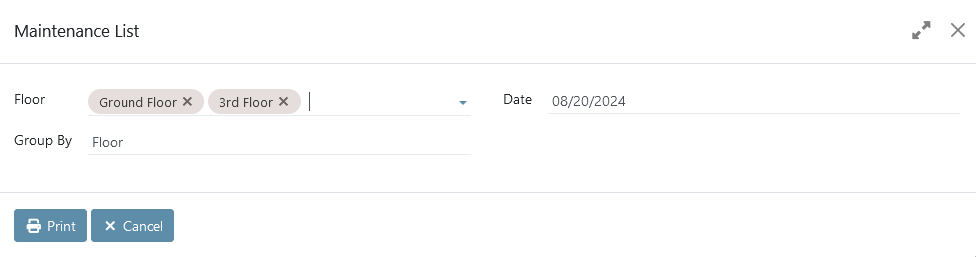
Maintenance List structure
The structure of the report is the same as for Housekeeping List:
- Room Number - room number for current reservation;
- Room Status - room number for current reservation - Dirty, Cleaning in Progress, or Available;
- Guest - guest name for current reservation;
- Check-In and Check-Out - current reservation dates;
- A/C/I - number of guests;
- Guest Requests - a field for special requests from the guest;
- Notes - certain internal notes regarding the current housekeeping work order.
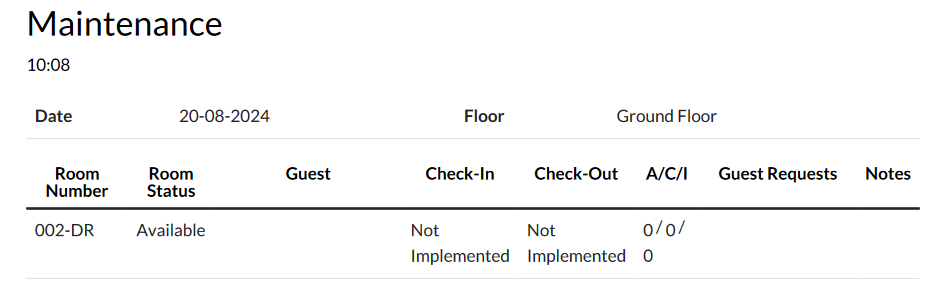
Rating
0
0
There are no comments for now.
Join this Course
to be the first to leave a comment.