'Frontdesk' tab
Completed
The "Arrivals" tab in the hotel management system provides a comprehensive overview of all reservations scheduled for check-in on the current date. This feature allows hotel staff to easily identify and prepare for guests arriving that day, ensuring a smooth check-in process. By displaying pertinent details such as guest names, reservation numbers, and room assignments, the "Arrivals" tab enhances operational efficiency.
Arrivals tab
To open 'Arrivals' tab, follow these steps:
- open 'Hotel Management' module;
- click on the 'Frontdesk' tab;
- select the 'Arrivals' from the drop-down list.
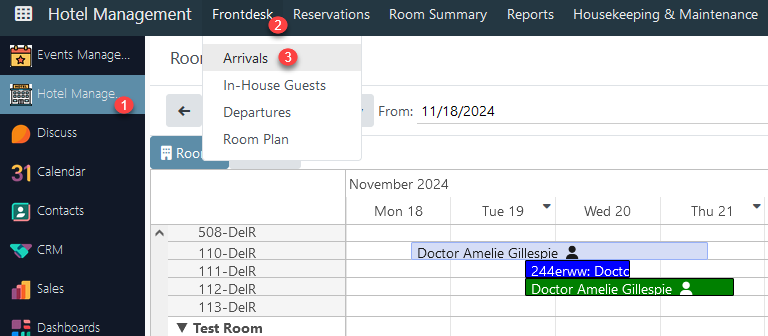
On this page, the system displays all reservations in specific statuses with a check-in date matching today's date. The following columns are included:
- Check-In - shows the check-in date and time of a certain reservation;
- Check-Out - shows the check-out date and time of a certain reservation;
- Reservation Number - shows guest or group reservation number;
- Guest - shows guest name;
- Group Name - shows group name if it is provided;
- Room Number - shows room number if it is already set;
- Room Type - shows room type where a set room number belongs;
- Channel Code - shows a channel code that is added to a certain reservation;
- Status - shows a current reservation status - Draft, Offer, or Confirmed.
The list is organized in descending alphabetical order by Guest.
The columns 'Room Type', 'Channel Code', and 'Status' are optional in this view and could be hidden due to user preferences.
The search functionality allows users to search using the Reservation Number, Guest, or Room Number in the system.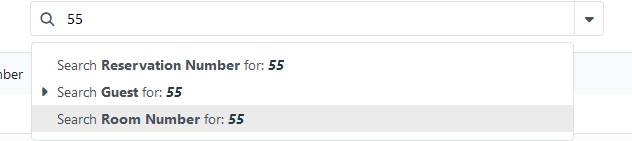
There are no comments for now.