In case of need for maintenance of a hotel room or other facilities, such as a swimming pool, corridor, staircase, etc., the system has a separate type of work order - Maintenance Work Order.
How to create a maintenance work order for a specific room number
To create a maintenance work order for a specific room number for the selected date, follow these steps:
- open 'Hotel Management' module;
- at the top click 'Housekeeping&Maintenance';
- click 'Maintenance Work Orders';
- in the top left click the 'New' button.
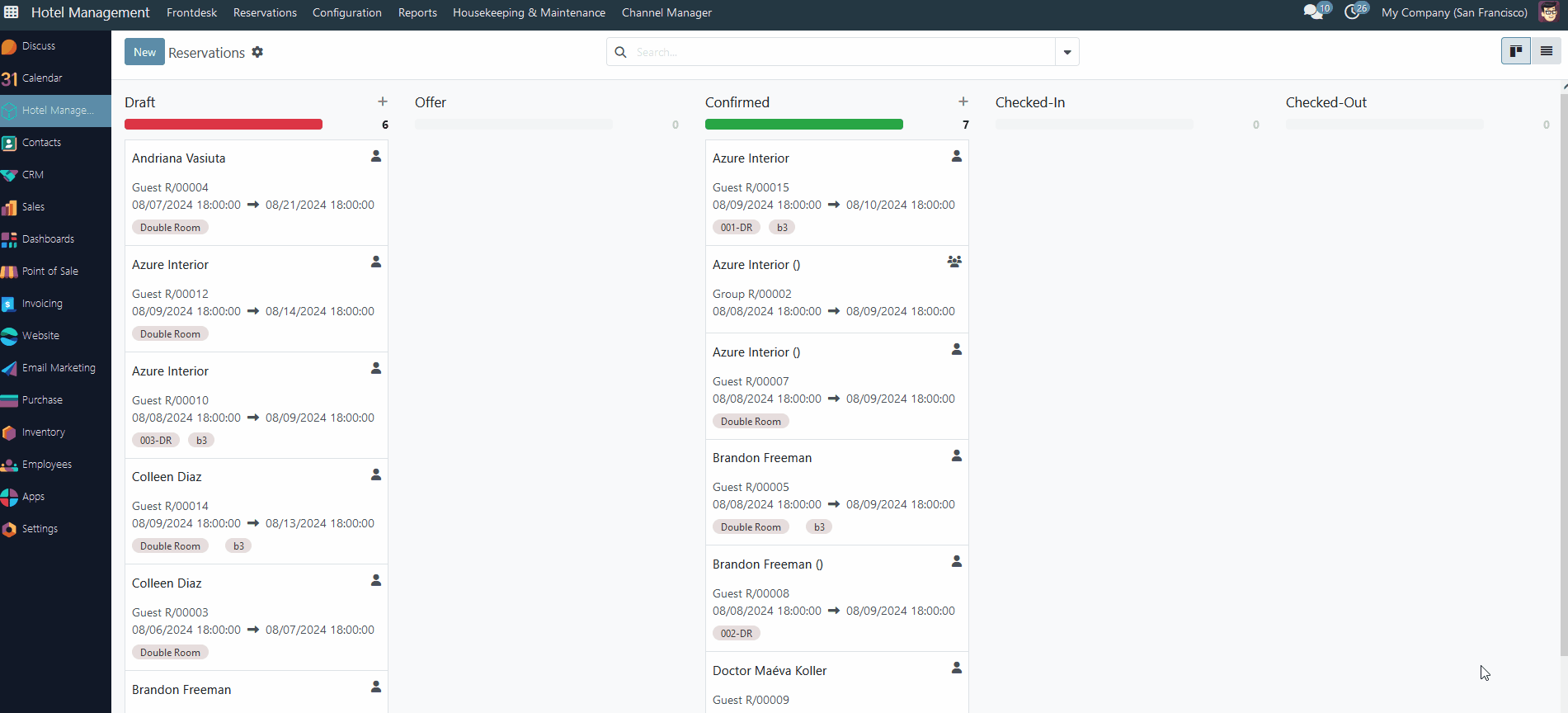
Maintenance Work Order structure
The general structure of a maintenance work order is as follows:

The following fields need to be filled in:
- Date Start and Date End - define dates for a certain maintenance work order;
- Maintenance Target - a default option is 'Room', but if needed it can be changed to 'Other' - for example, stairs, elevator, pool, etc;
- Maintenance Type - Blocking - for cases when repairs require a certain amount of time and the room will not be available for sale for a specified period and Non-Blocking - low time-consuming repairs that do not require the withdrawal of this room from the sale;
- Room Number, Room Type, Floor, and Room Setup - add a room number of the current maintenance work order and all other related fields fill in with the corresponding values;
- Current Room State - by default, the state is maintenance;
- Work Order Type - by default is Maintenance;
- Created on and Created by - shows time and a user who creates this work order;
If required, the Date End can be the same as the Date Start, but not earlier.
All fields with gray text are read-only and cannot be modified.
For maintenance work order the Assignee and Inspector fields must be filled in manually by the user - if necessary, the same person can perform both roles within the same work order.
In the 'Additional Information' tab two text fields are available for a user for some remarks:
- Guest Request and Instruction - a field of special instructions to the housekeeper or a technician from the chief housekeeper;
- Notes - certain internal notes regarding the current maintenance work order.
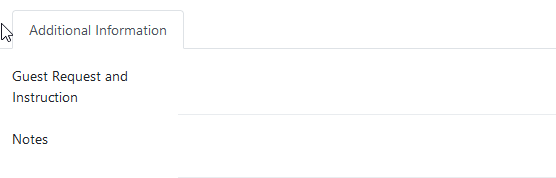
There are no comments for now.