Price Rates
Completed
After creating and configuring the hotel room price options, the next step is to further customize the room types available in hotel management.
Setup room variants
After creating and configuring hotel room price options, the following steps need to be done:
- open the 'Hotel Management' module;
- click the 'Configuration' tab;
- in the drop-down list click the 'Room Types';
- click on any available room;
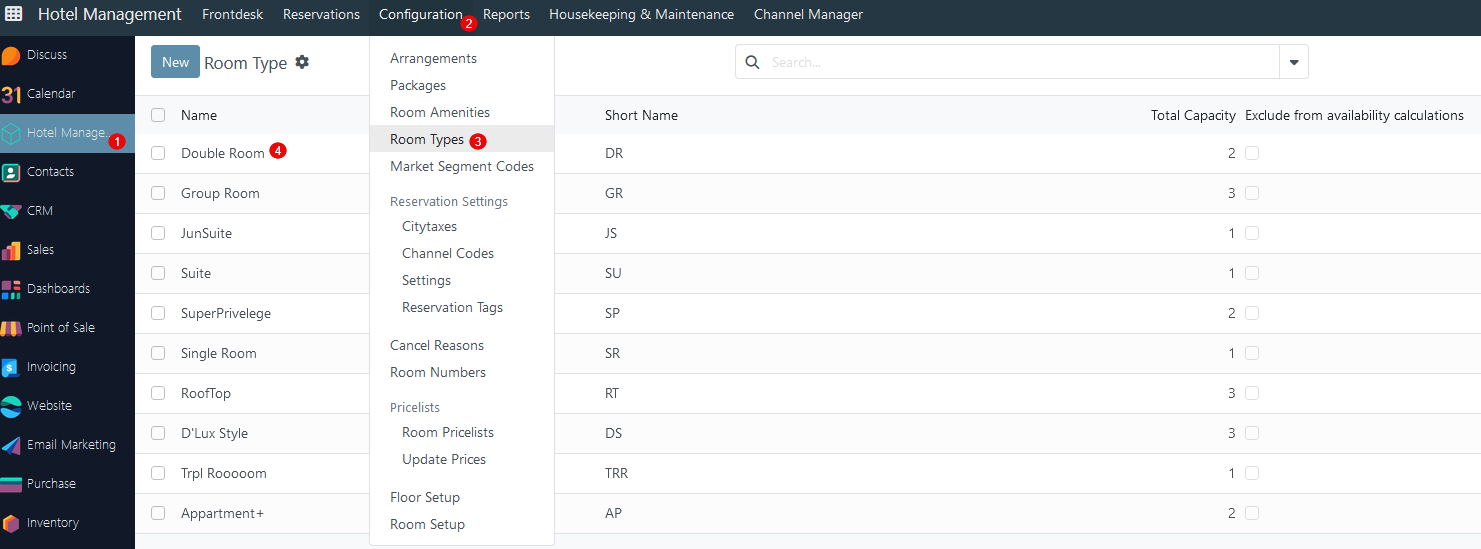
- go to the 'Variants' tab.
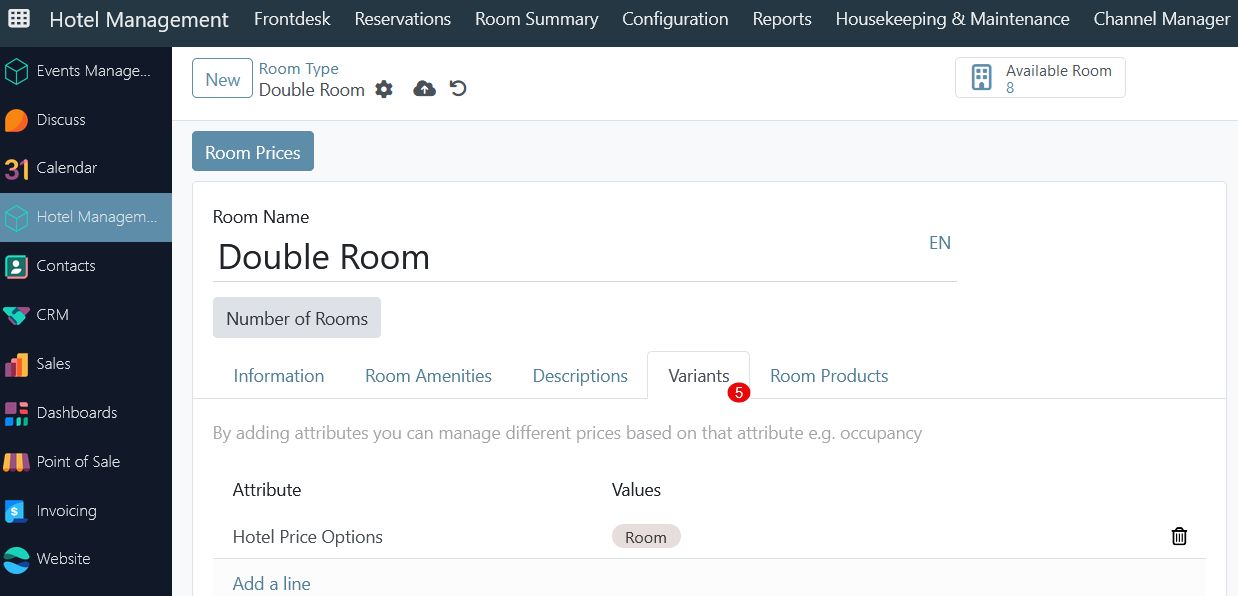
By default, each room type has one predefined hotel price option attribute 'Room' - this option will take the set price in the price list to the reservation regardless of the number of guests in the reservation. If necessary, other options can be added. For this click on the 'Values' field and add a few options from the list.
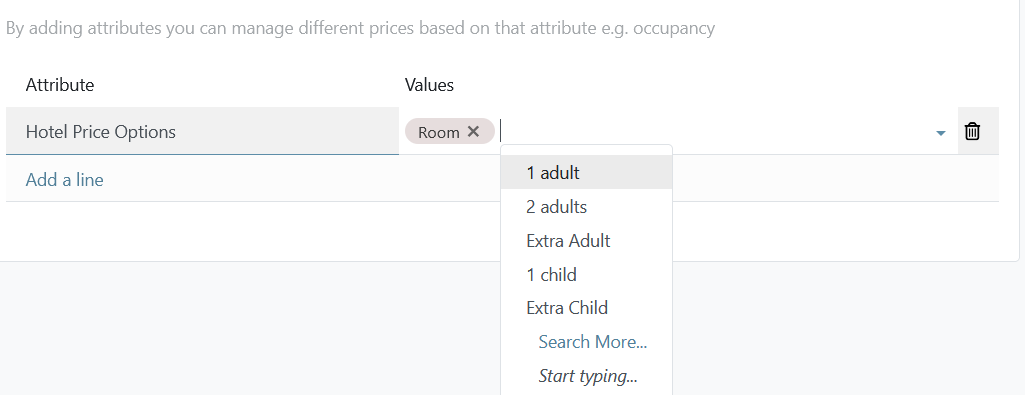
Setup room products
The system also allows the creation of room products - the ability to include a specified arrangement in the room price. To set up, follow these steps:
- open the 'Hotel Management' module;
- click the 'Configuration' tab;
- in the drop-down list click 'Room Types';
- click on any available room;
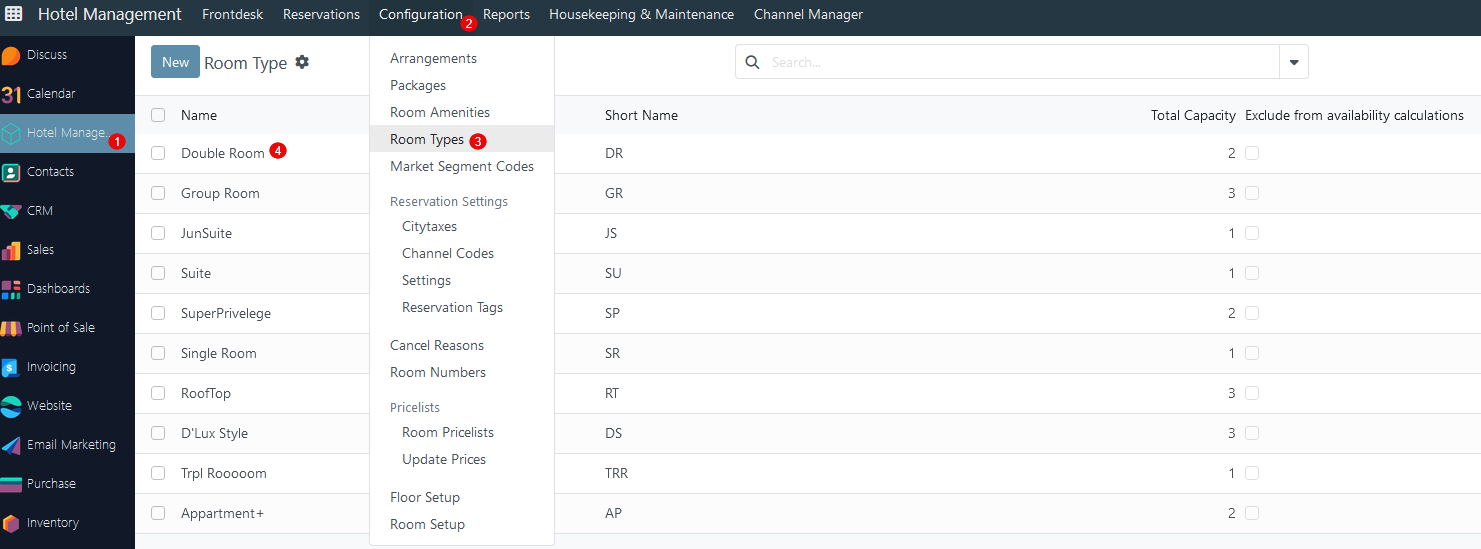
- go to the 'Room Products' tab.
In this tab a default product is available - room type with all price options from the 'Variants' tab. To create a new room set, follow these steps:
- click the 'Add New' button;
- in the new wizard define an arrangement that will be a part of a set;
- click the 'Save' button.
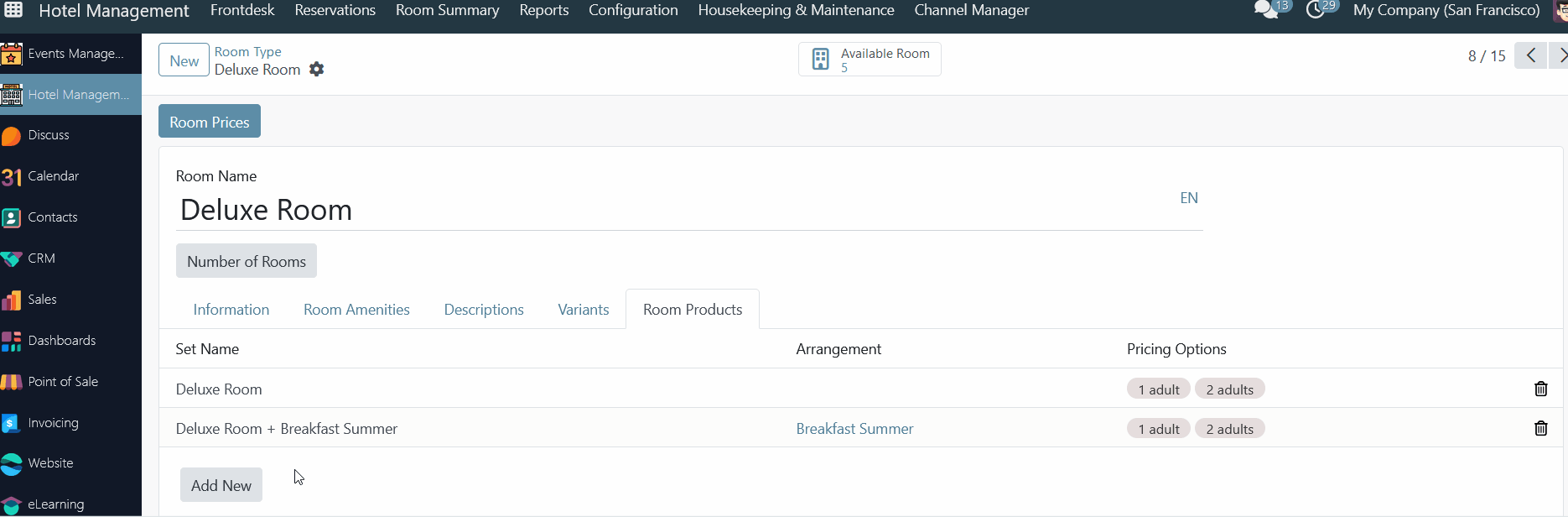
A new room product is generated using the template - 'Room Name + Arrangement Name'.
There are no comments for now.