-
General Settings
-
Reservation Settings
-
- Join this Course to access resources
- Quiz
-
- Join this Course to access resources
- Quiz
-
- Join this Course to access resources
- Quiz
-
- Join this Course to access resources
- Quiz
-
- Join this Course to access resources
- Quiz
-
-
Room Settings
-
- Join this Course to access resources
- Quiz
-
- Join this Course to access resources
- Quiz
-
- Join this Course to access resources
- Quiz
-
- Join this Course to access resources
- Quiz
-
-
Hotel Settings
In certain regions and countries, long-stay guests can benefit from exclusive discounts designed to enhance their experience. For reservations of with a certain reservation duration, the system is configured to automatically apply a city tax exception, effectively reducing the overall cost of the city tax. This feature ensures that guests who choose to stay longer enjoy not only a more affordable rate but also a seamless booking experience.
Longstay settings
Each hotel can enable/disable longstay guest feature in hotel settings depending on the legislation. To do this, follow these steps:
- click the 'Configuration' tab in the 'Hotel Management';
- click on the 'Settings' from the drop-down list;
- in the 'General Settings' tab find the setting 'Enable Longstay Guest Logic' and click on a toggle;
- define number of days in the 'Longstay MIN period' field;
- save changes.
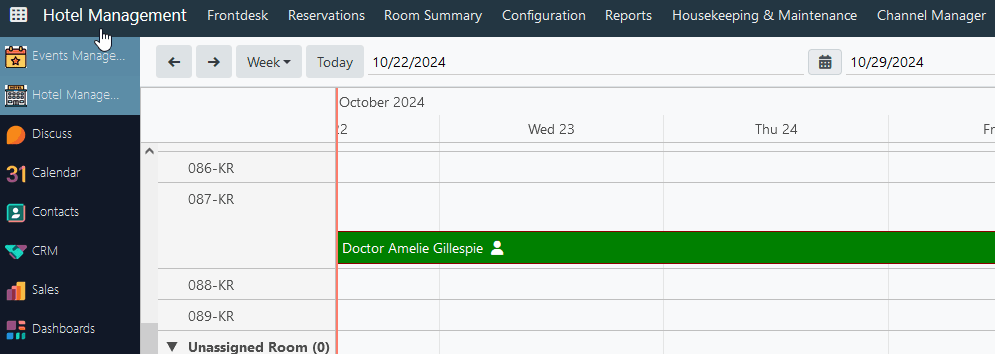
Create Longstay City Tax exception
After enabling the setting, it is necessary to create a longstay city tax exception product. To achieve this, please follow these guidelines:
- click the 'Configuration' tab in the 'Hotel Management';
- click on the 'Citytaxes' from the drop-down list;
- click the 'New' button in the top left corner;
- create a new city tax exception product with help of this article;
- once the checkbox 'Is Exception' is active, the 'Longstay' checkbox appears - click to activate it.
Be aware that only one longstay exception product can exist in the system.
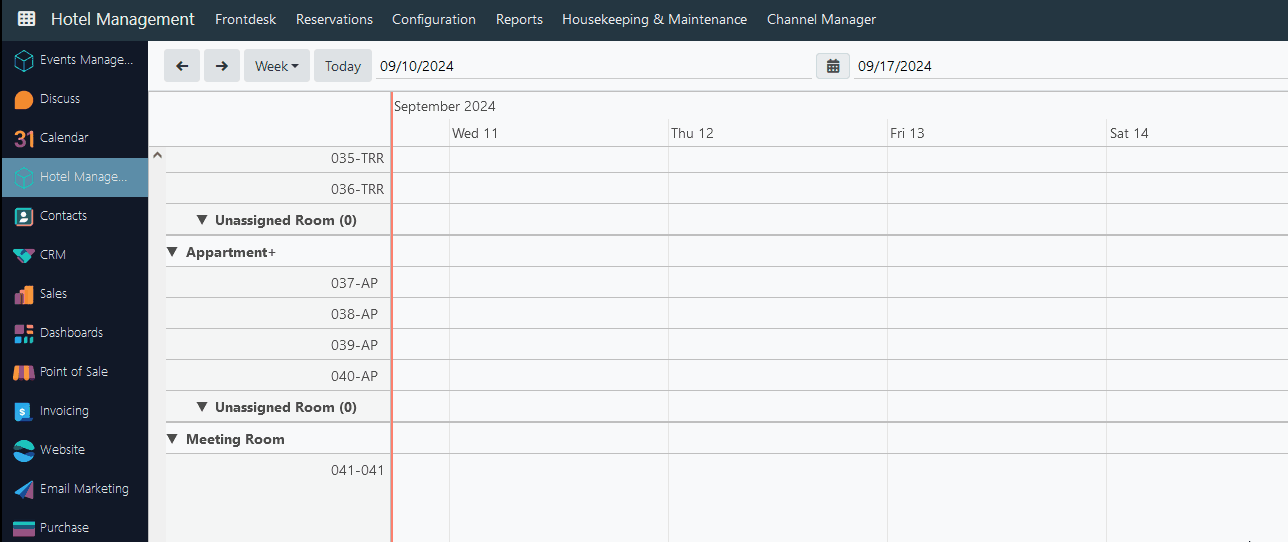
Appearance in the reservation overview
When creating a reservation (provided that this setting is enabled and a longstay exception product is available in the system), if the duration of such a reservation is equal to or longer than the specified value in the setting, the system will automatically add the exception product to the reservation overview, thereby reducing the cost of city tax for the guest.
The system disallow to add this exception product manually via the 'Add Service' button.
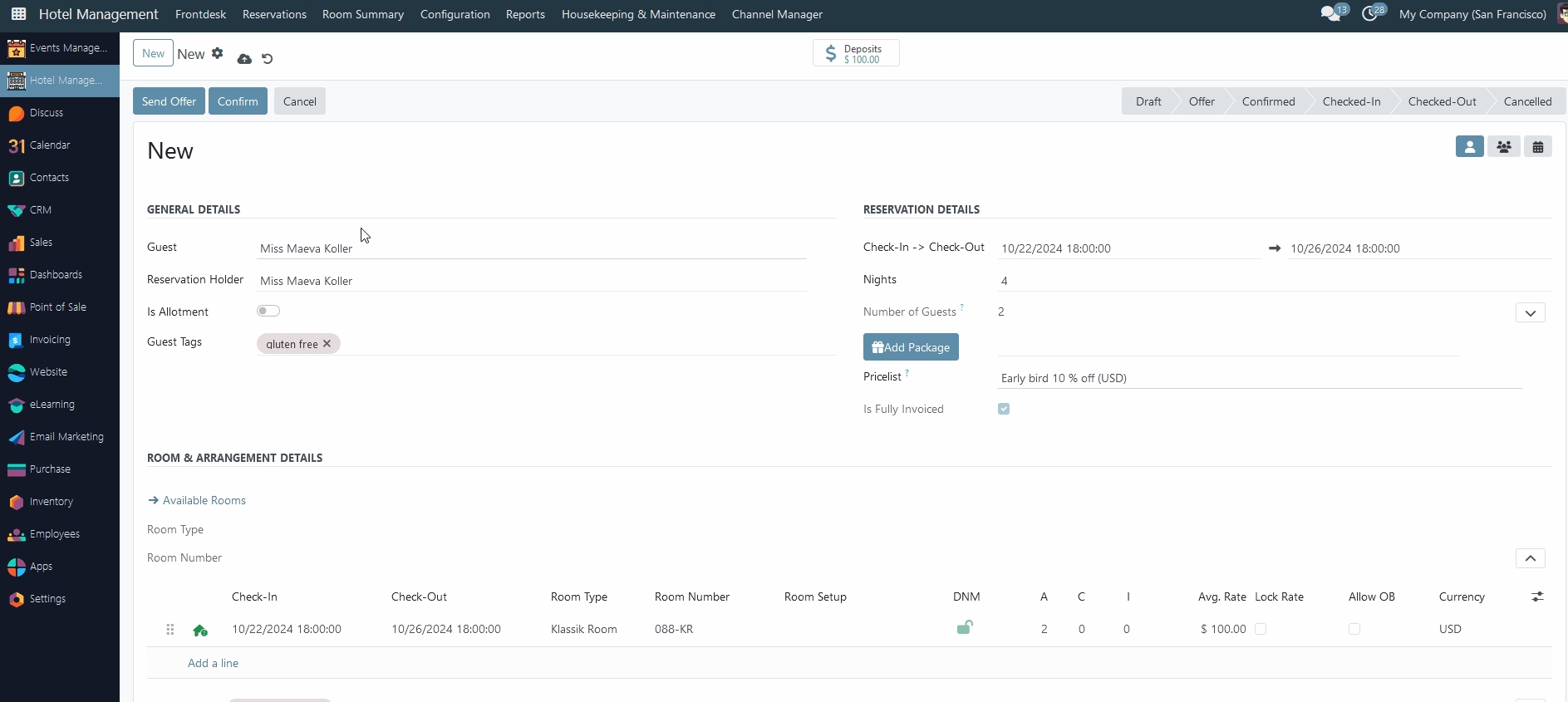
If you manually add any other city tax exemption (Military, Student, etc.) to a longstay reservation, the system will automatically remove the longstay exception and save the manually added one.
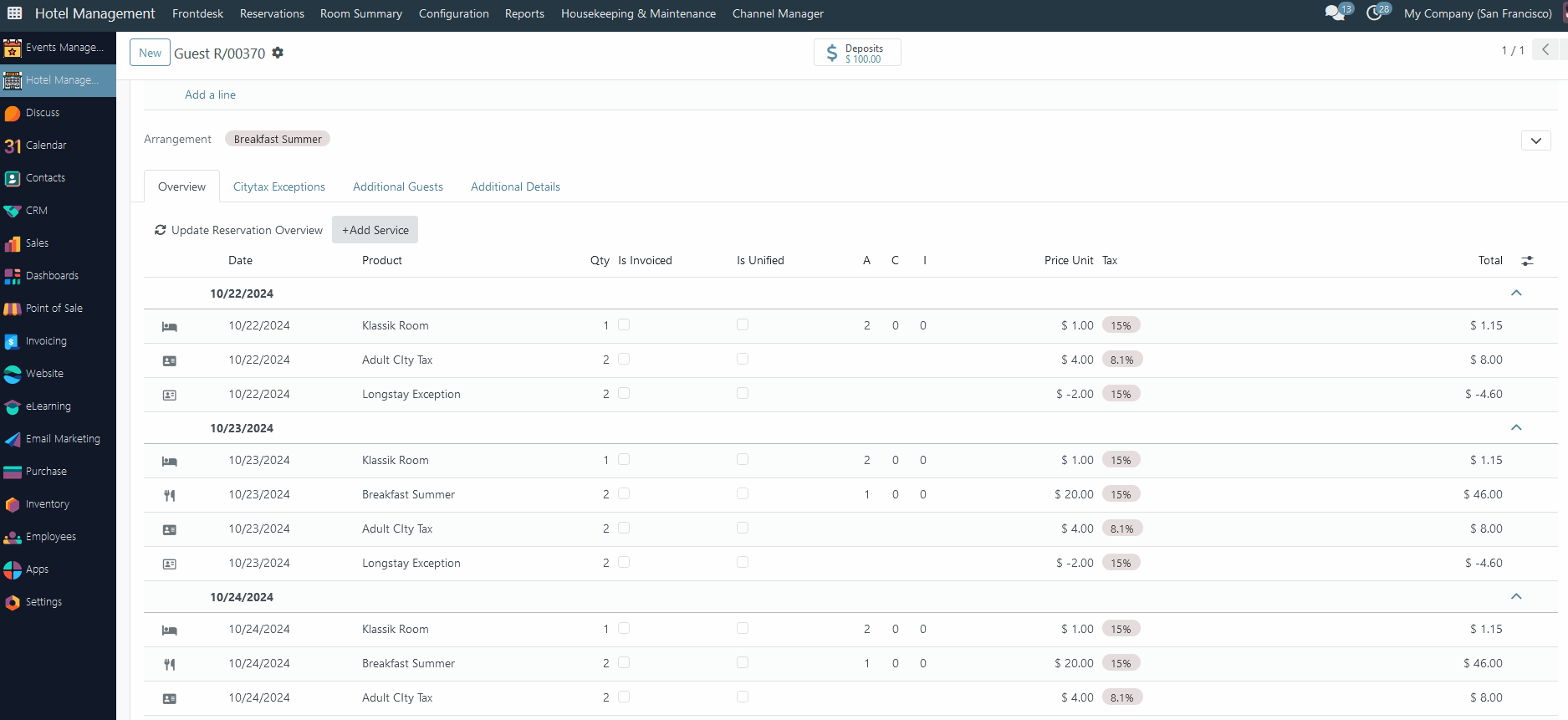
There are no comments for now.