Completed
-
General Settings
-
Reservation Settings
-
- Join this Course to access resources
- Quiz
-
- Join this Course to access resources
- Quiz
-
- Join this Course to access resources
- Quiz
-
- Join this Course to access resources
- Quiz
-
- Join this Course to access resources
- Quiz
-
-
Room Settings
-
- Join this Course to access resources
- Quiz
-
- Join this Course to access resources
- Quiz
-
- Join this Course to access resources
- Quiz
-
- Join this Course to access resources
- Quiz
-
-
Hotel Settings
Hotel room amenities are the little touches that can make a big difference in a guest's stay. From necessities to luxurious extras, these amenities are designed to enhance the comfort and convenience of hotel guests. Hotel room amenities play a crucial role in ensuring guest satisfaction and loyalty - they provide convenience, comfort, and a sense of luxury that can elevate the overall guest experience.
Setup Room Amenities
The following steps should be done to set up or manage room amenities for a property:
1. in the 'Hotel Management' tab, click on 'Configuration';
2. select 'Room Amenities' from the list in the 'Room Settings' section.
How to create a new Room Amenity
To create a new record,click the 'New' button in the top left corner - a new row appears:
- 'Name' - provide the name of the Room Amenity;
- 'Short Name' - specify the short name;
- 'Room Number' - specify the room number(s) that correspond to this/these amenity(-ies).
If a certain amenity belongs to all rooms from all categories in the hotel, the user can add all room numbers together via 'Add All'.
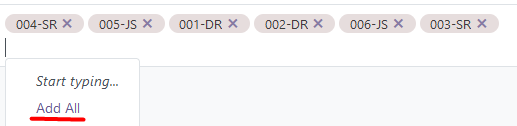
How to modify Room Amenities
1. To edit a record, just click on the corresponding line;
2. To delete a record, click on the checkbox in the corresponding line -> Actions -> Delete;
3. To duplicate a record, click on the checkbox in the corresponding line -> Actions -> Duplicate.
There are no comments for now.