Pricelists
Completed
Bulk edit wizard allows the user to make changes to the selected price list using the selected method for the selected dates.
How to open bulk edit wizard
To open a bulk edit wizard, follow these steps:
- open 'Hotel Management' module;
- click the 'Configuration' tab;
- click the 'Price Rates';
- select any needed pricelist from a list;
- click the 'Edit Prices' button.
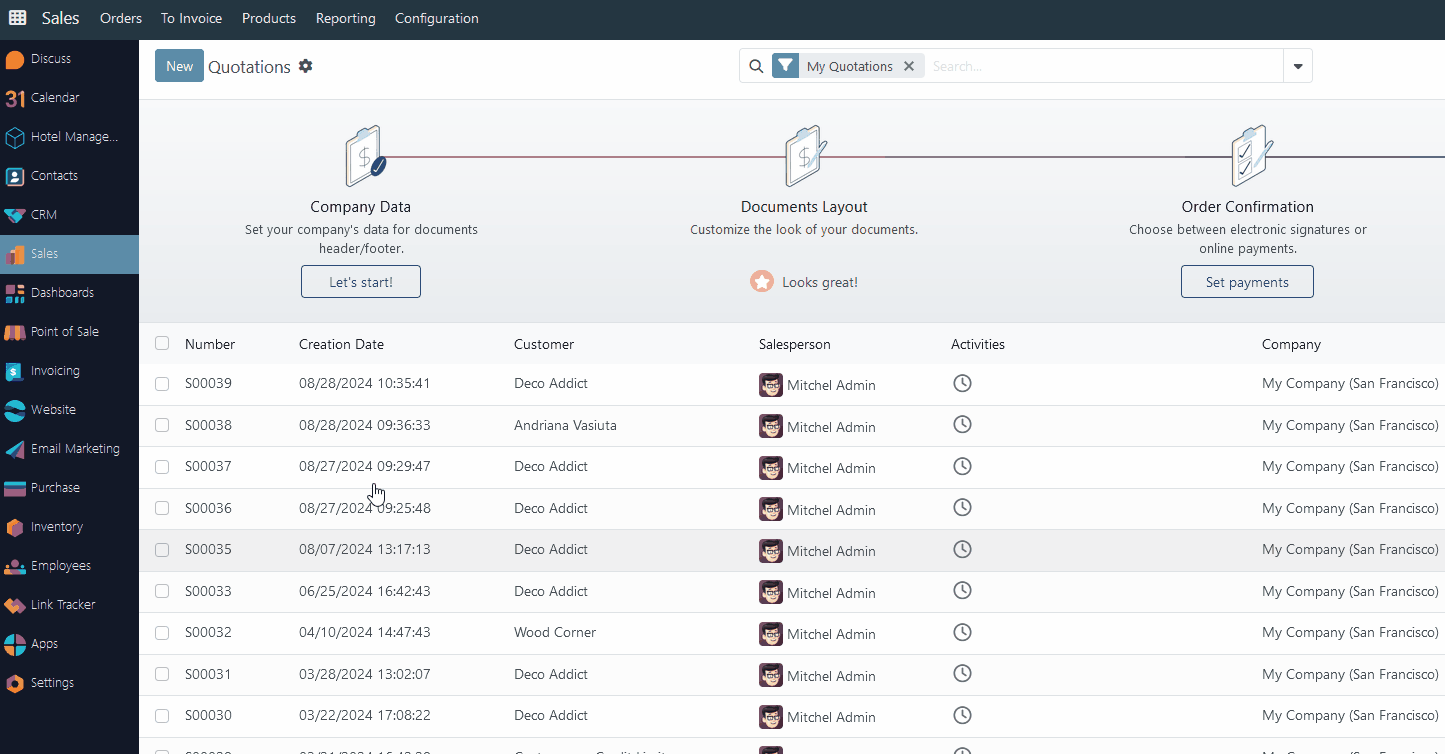
Bulk wizard structure
The bulk wizard has two sections - the 'To Do' - how and what to change and the 'Apply on' - where and when to make changes.
The 'To Do' has 4 different options in the 'Action' field:
- Set Price - the system will set the specified amount from the Fixed Price field in the selected pricelist;
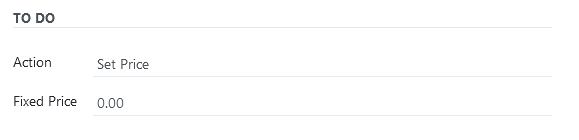
- Change by Amount - the system allows to change of the previously set price by a certain amount;
It is feasible to manipulate a price by using positive and negative values to raise or lower it.
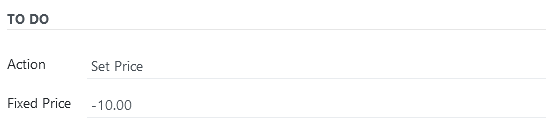
The 'Apply On' section has the following fields:
- Room Type - select one of the available rooms;
- Pricing Options - select the pricing options that are available for the specific room type;
- Date - select the date range for which the changes will be applied from the 'To Do' section;
- Days - select specific days for which changes will be applied from the 'to do' section (by default - all days are active).

Examples of how to set a room/room product price
This guide will illustrate the process of setting prices for both the 'Test Room' and for the room product 'Test Room + Breakfast'.
Example 1 - set price '79$' from 01.11.2024 to 30.11.2024 for weekdays.

Example 2 - change by amount '-10$' from 01.11.2024 to 30.11.2024 for each Tuesday and Thursday.
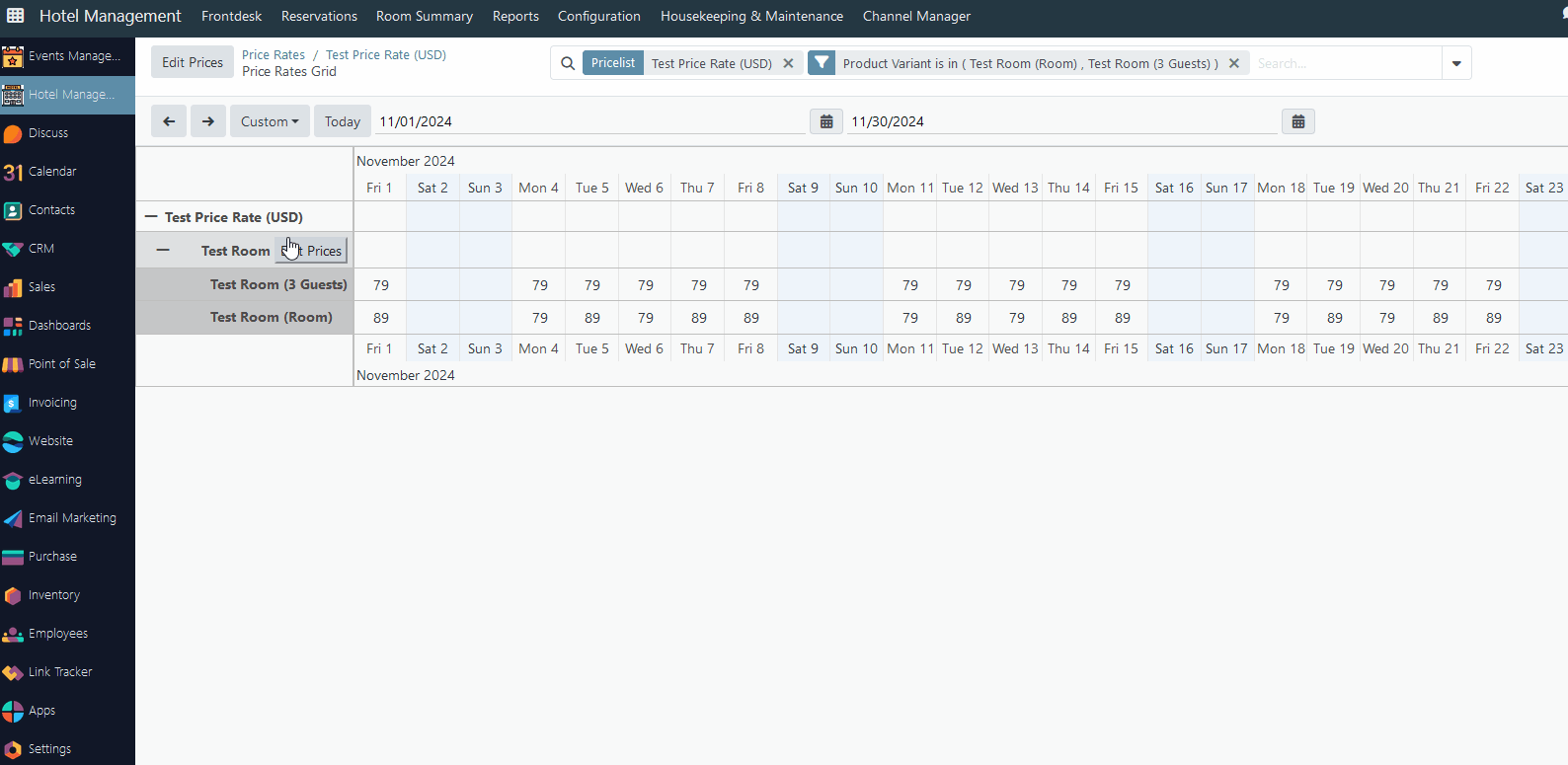
There are no comments for now.