Pricelists
Completed
Click on the "Edit" button in the top corner of the screen to edit your slide content.
A price list grid serves as an effective tool for providing a clear and organized overview of hotel room rates and room sets, which include both accommodations and arrangements. This structured format not only enhances transparency but also simplifies the booking process.
Price Rates Grid
After price variants have been added for all room types, these room types with their variants will appear in the pricelist grid. To open the pricelist grid, follow these steps:
- open the 'Hotel Management' module;
- click the 'Room Summary' tab;
- in the drop-down list click 'Pricelist Grid'.
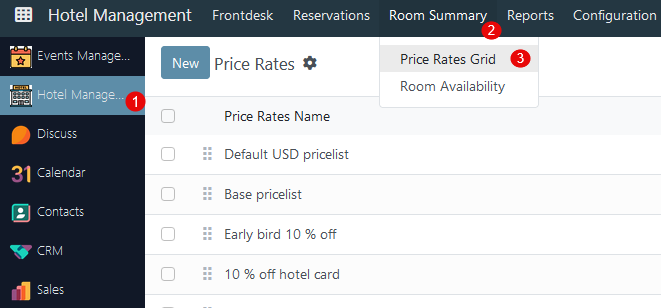
Price Rates Grid structure
The structure of the pricelist grid is the following:
- In the upper left corner, there is a date widget that allows to set the date range - week, month, or custom (both dates are editable);
- Each date has its column where the price is displayed;
- Each room variant is located under a room type section that could be collapsed/extended;
- the 'Edit Prices' button that opens the bulk edit wizard.
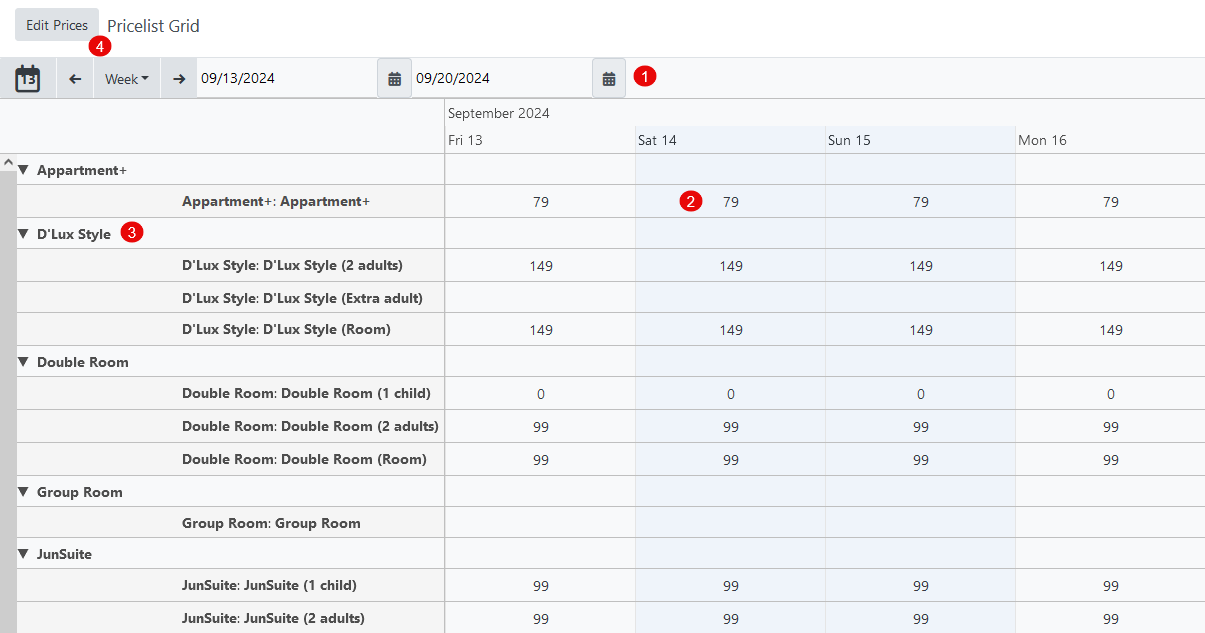
Next to the room set, there is an icon featuring 'Fork&Knife'. Also there is a hover over window with some information. 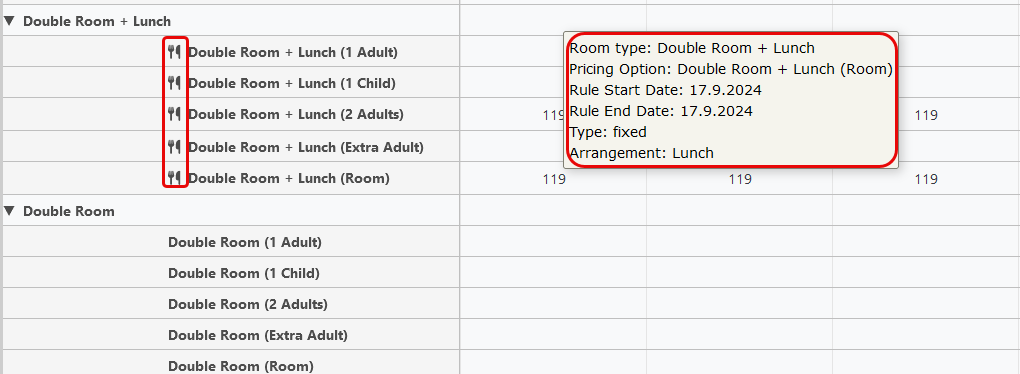
Rating
0
0
There are no comments for now.
Join this Course
to be the first to leave a comment.