Point of Sale
Completed
Click on the "Edit" button in the top corner of the screen to edit your slide content.
This article will guide you through the process of making a payment for a Point of Sale (PoS) order. No matter if the payment is processed via credit card or cash, here are the sequential instructions to guarantee a smooth transaction.
One payment method for the whole order
If all items were ordered and served for a specific table, the next step is to complete the payment. If a guest would like to make a payment for a whole order with one payment method - here are the steps:
- click the 'Payment' button;
- if a guest wants to provide a tip, click the 'Tips' button on the right side of the screen and enter the tip amount;
- after, select the payment method in the left part of the screen;
- confirm the payment by clicking the 'Validate' button.
When paying with cash, please provide the amount received to ensure the correct change is calculated.
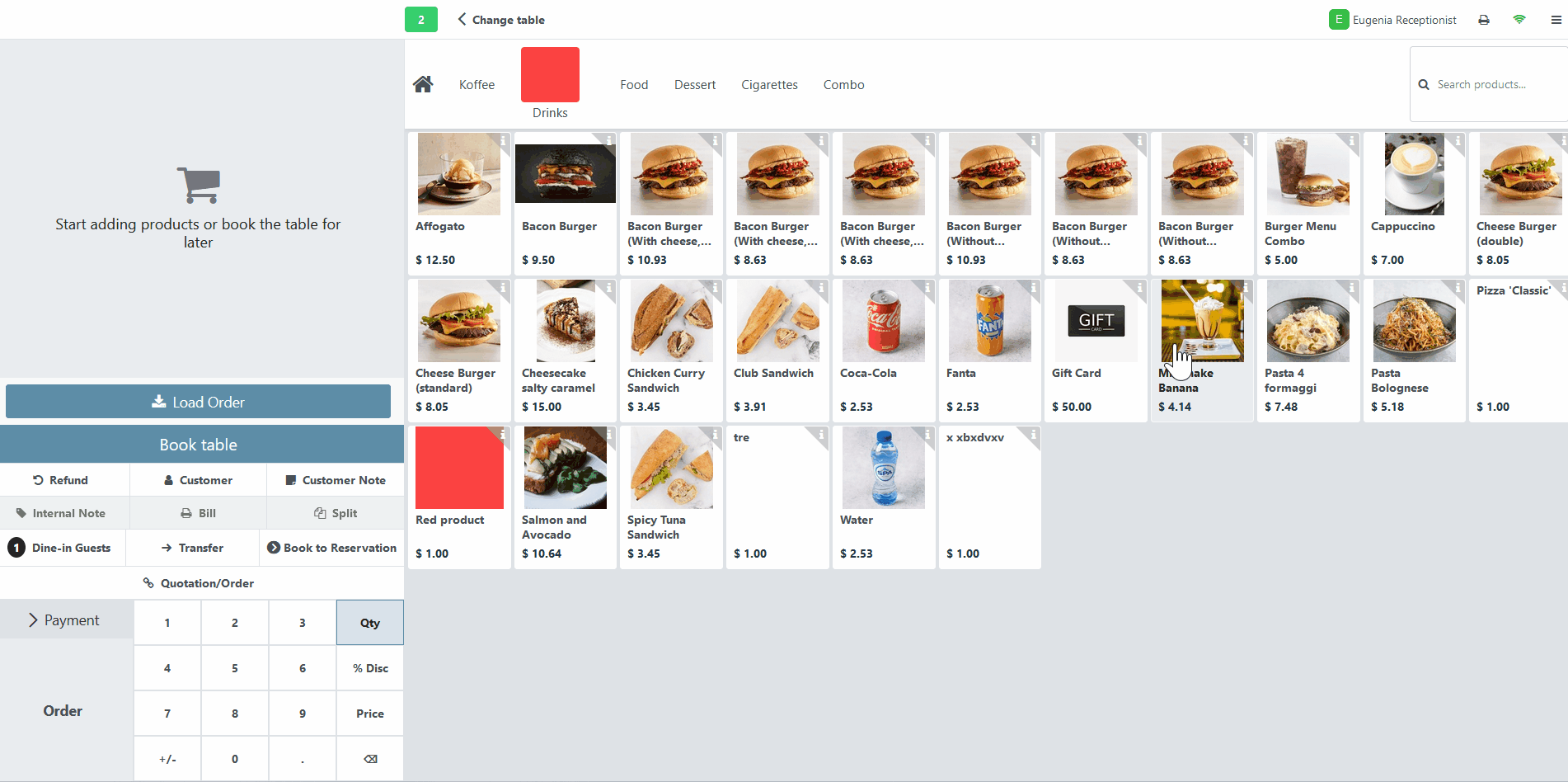
Split payment
If a guest/guests would like to make a split payment for an order with different payment methods - here are the steps:
- click the 'Payment' button;
- use a pre-defined split option (1/2, 1/3, 1/4, or by number of 'Dine-In' guests) and define a payment method for each split part;
- after, select the payment method in the left part of the screen;
- confirm the payment by clicking the 'Validate' button.
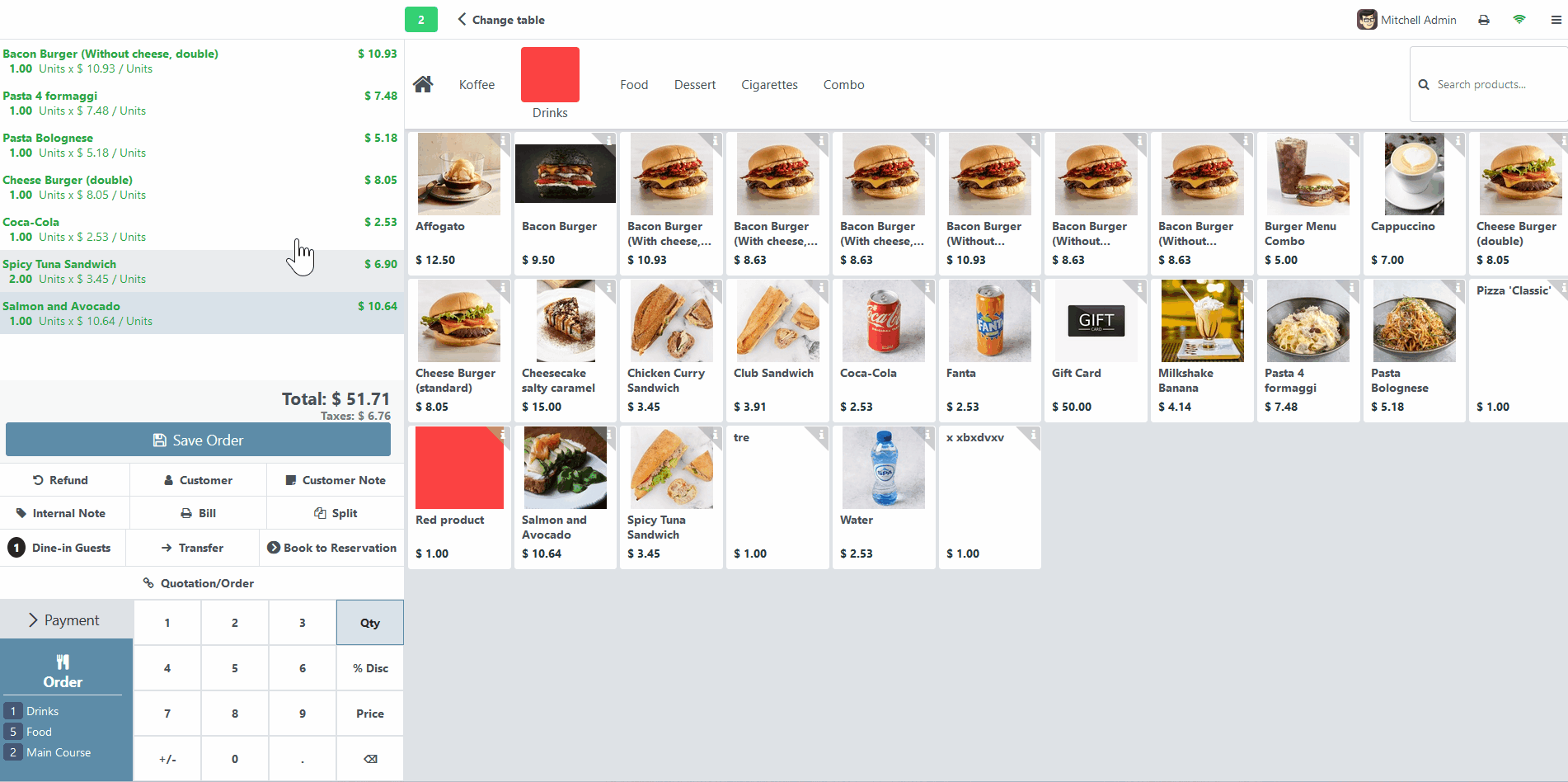
Rating
0
0
There are no comments for now.
Join this Course
to be the first to leave a comment.