Introducing a feature that enables waiters to transfer orders between tables or different Point of Sale (PoS) stations, such as from the bar to the restaurant, is a crucial advancement in the hospitality industry. This functionality not only enhances operational efficiency but also significantly improves the overall customer experience. By allowing seamless order transfers, establishments can ensure timely service, accurate order fulfillment, and ultimately, increased customer satisfaction.
'New Session' or 'Continue Selling'
Choose to either start a new PoS session or continue selling in the existing one:
- in the 'Point of Sale' module click the 'Dashboard' tab;
- choose a certain PoS station and click either 'Continue Selling' if a session was already opened or 'New Session' to open a new one;
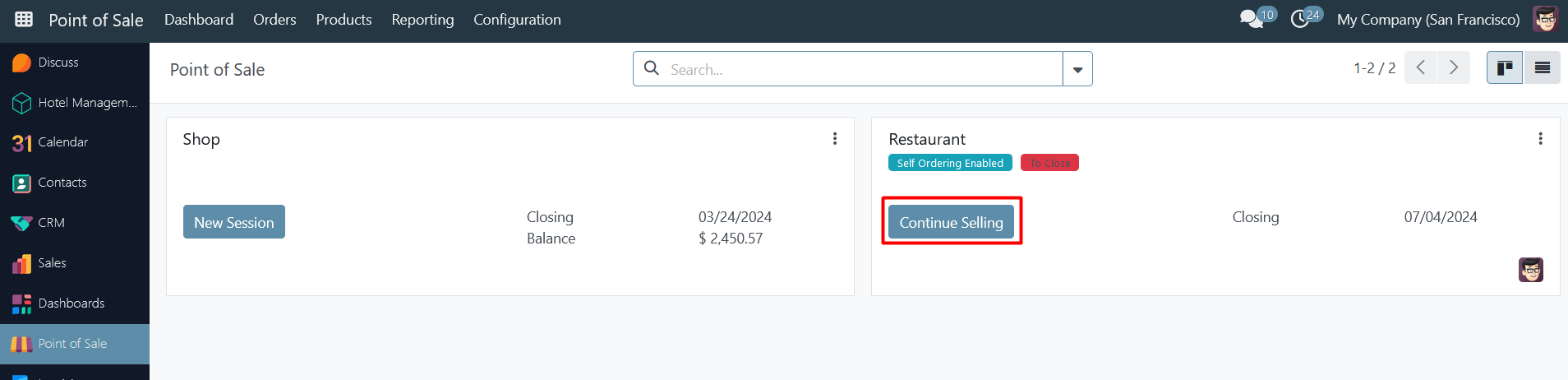
- when the session opens, choose any of the existing tables and click on it;

Transferring an order from one table to another within one PoS or to another table in another PoS consists of two stages - saving the order and loading the order.
Save an order
To start the transfer process, follow these steps:
- add a few items to an order;
- click the 'Save Order' button.
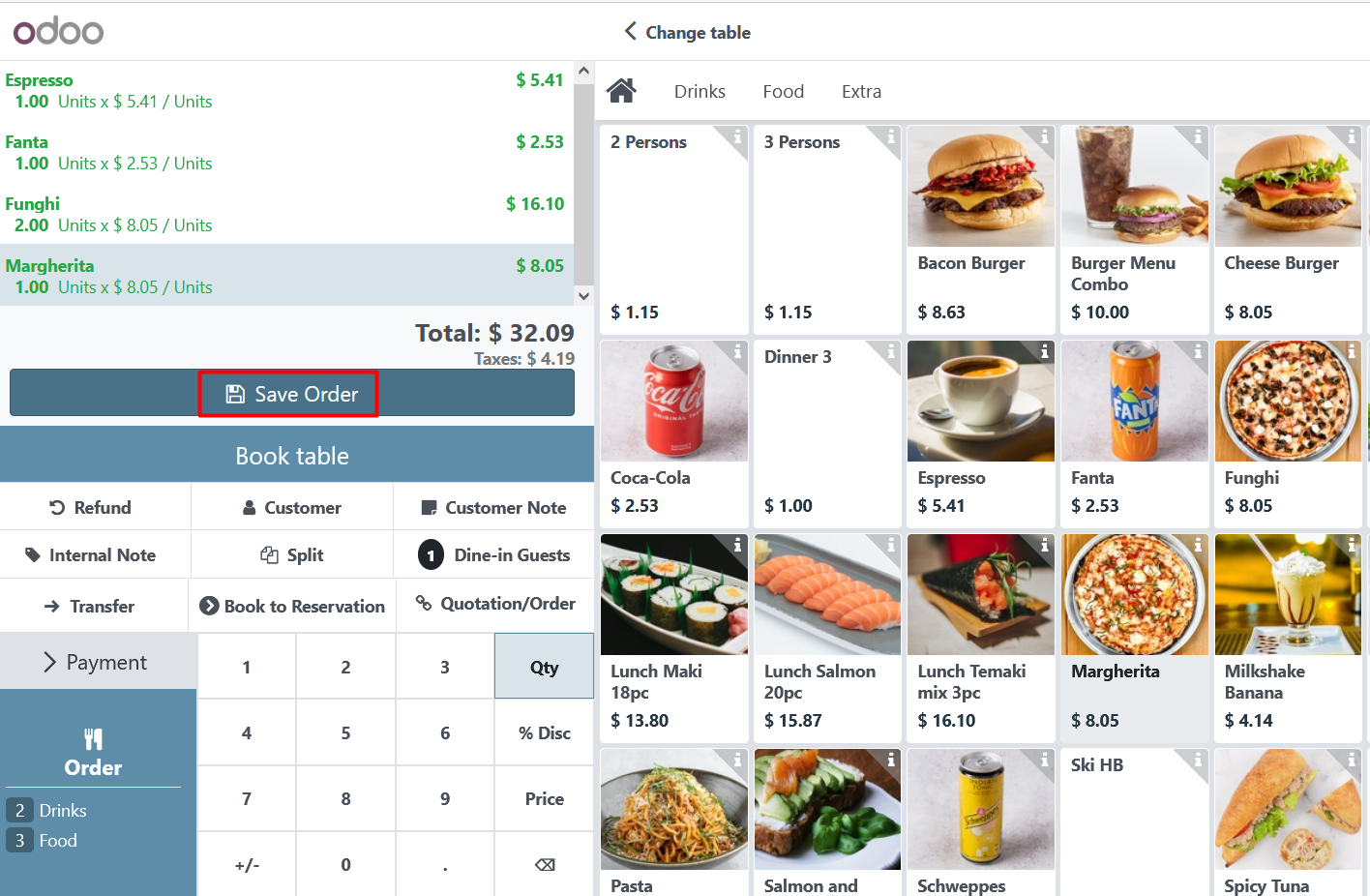
The system shows a notification that a certain order was saved.
Load an order
To finish the transfer process, follow these steps:
- within the same PoS or in other open a new table;
- click the 'Load Order' button;
- choose the certain order that was saved before (all related items and total price are available for check);
- click the 'Load Order' to confirm the transfer - all items from a certain order appear in the new table..
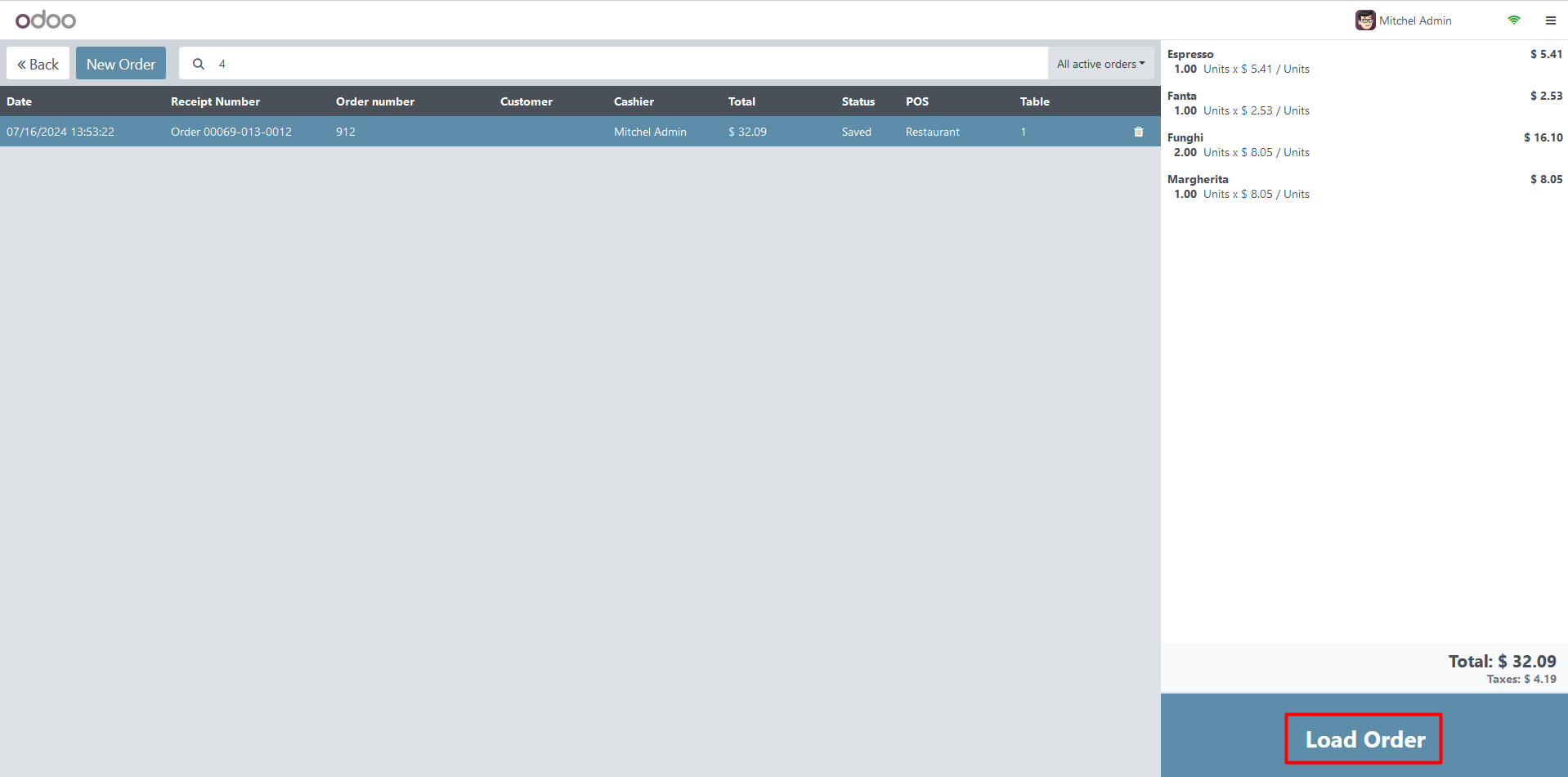
Information about transfer orders reflected in the chatter for a certain orders. The path to check this information is in the 'Point of Sales' module click 'Orders' -> 'Orders' and choose a certain order from the list.
There are no comments for now.