Point of Sale
Completed
When the appropriate setting is activated, it is possible to log into a Point of Sale (PoS) session using different PoS user accounts. This feature allows for greater flexibility and efficiency, enabling multiple users to access the system without needing to log out and back in. By facilitating seamless transitions between user accounts, businesses can enhance their operational workflow and improve customer service.
'Multi Employees per Session' setting
In order to enable multiple POS users to access the same session, activate a specific setting. Follow these steps to do so:
- open the 'Point of Sale' module;
- click on the 'Configuration' tab and select 'Settings' from the list;
- select a specific point of sale (if there are a few available in the system);
- scroll to the 'PoS Interface section';
- activate the ' Multi Employees per Session' checkbox;
- click the 'Save' button to save changes.
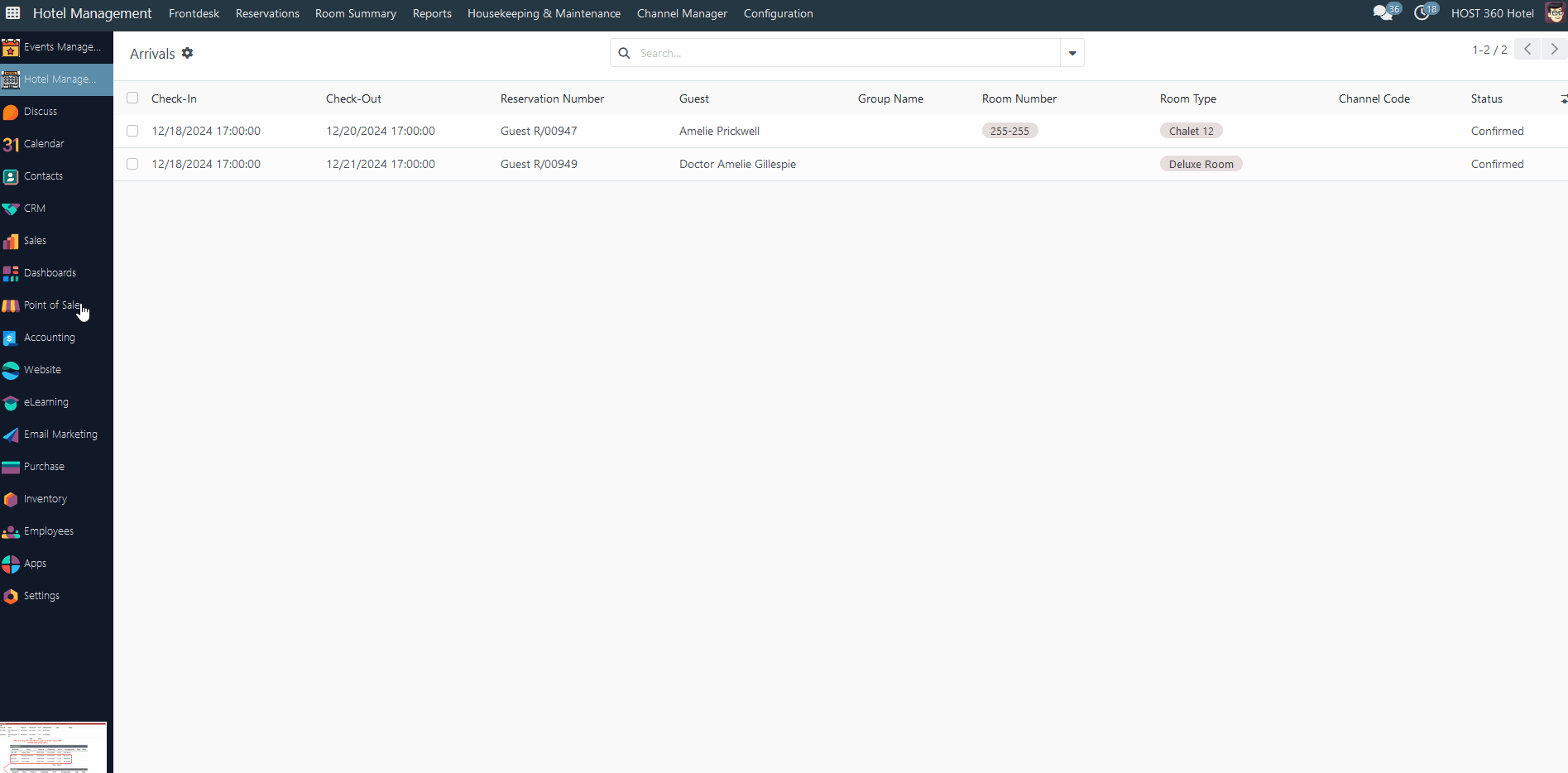
PoS user rights
Once the feature is enabled, you can designate permissions for particular users regarding PoS:
- Basic rights - allows user to manage orders (add items, remove, modify price or quantity, etc) or make a payment of these orders;
- Advanced rights - in addition to those described above, allow users to make refunds, close PoS sessions, etc.
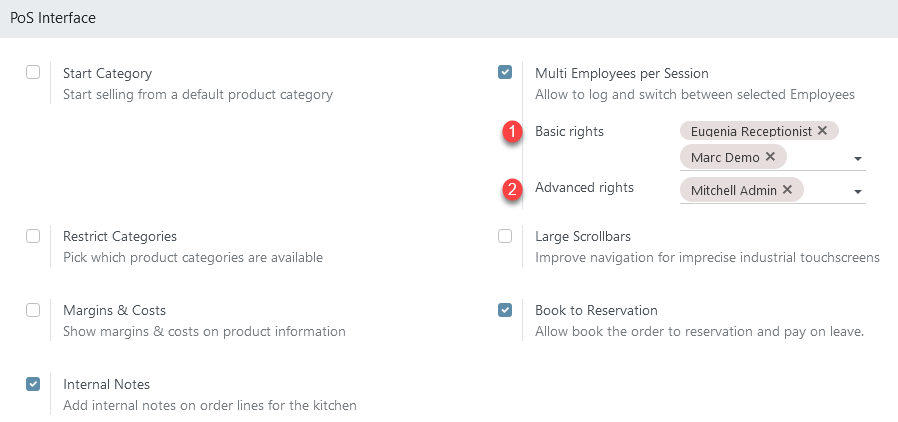
It is possible to add a few users to both of these fields.
How to set a password for PoS user
To set a new or change an existing password, follow these steps:
- open the 'Employees' module;
- click on the desired user from available;
- open the 'HR Settings' tab;
- in the 'Attendance/Point of Sale' section find PIN Code field;
- enter 4-6 digits as a new password and save changes.
Login process to PoS
Once the feature is enabled, the login process will look like this:
- start a new PoS session or continue the ongoing one;
- in the login pop-up select the 'Select Cashier' option;
- enter your password and confirm it.
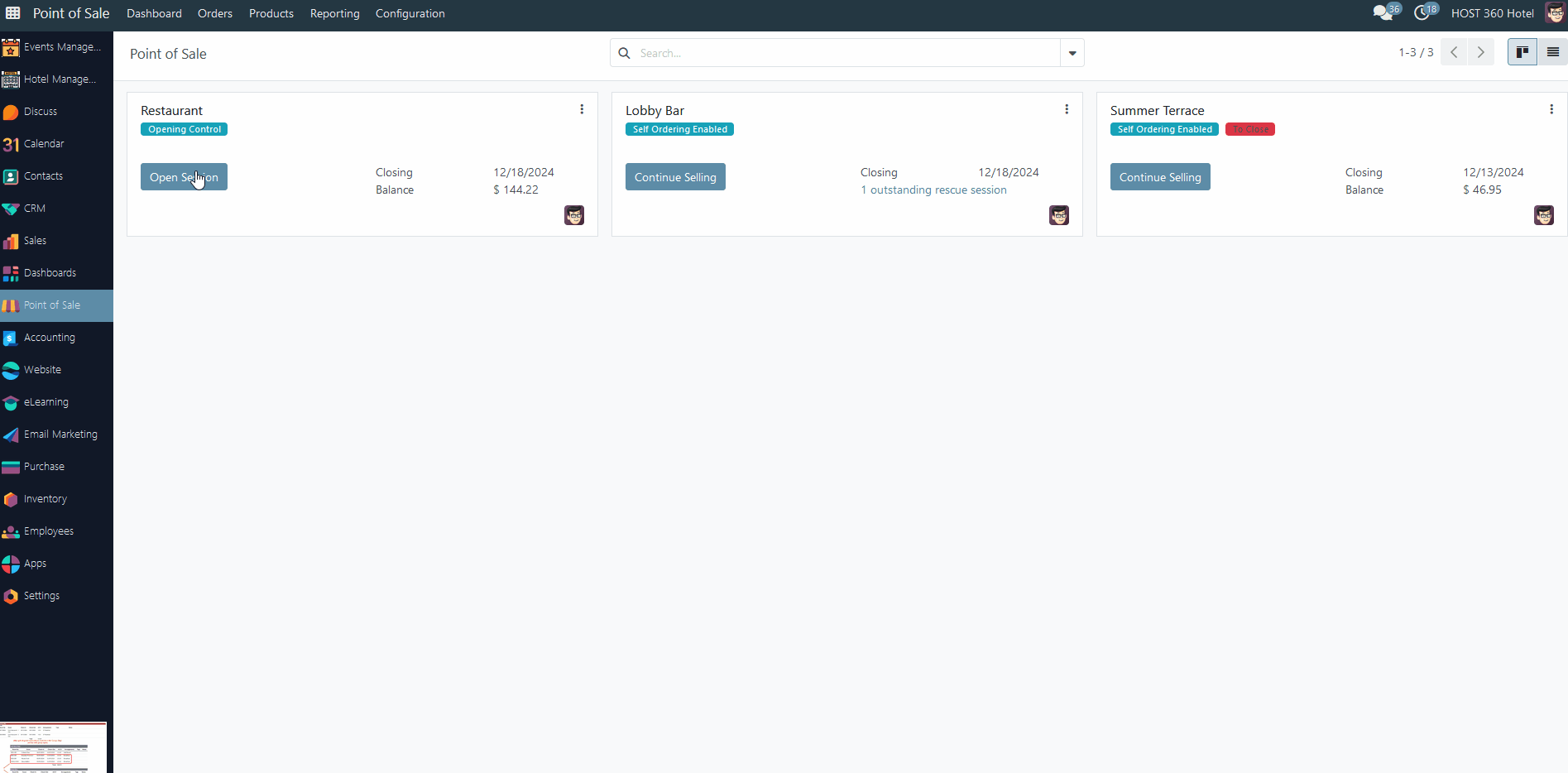
There are no comments for now.