Point of Sale
Completed
The Product Combos feature allows users to define and manage combination options for a single product. In the context of a restaurant, the feature enables users to create multiple-choice menus. For example, a user can define a main dish and specify various options for sides, drinks, or desserts that customers can combine with the main dish.
How to create a PoS combo product
First, create combination choices. To do so:
- open 'Point of Sale' module;
- in the tab bar click on 'Products';
- click on the 'Product Combos' from the drop-down list;
- in the top left corner click the 'New' button.
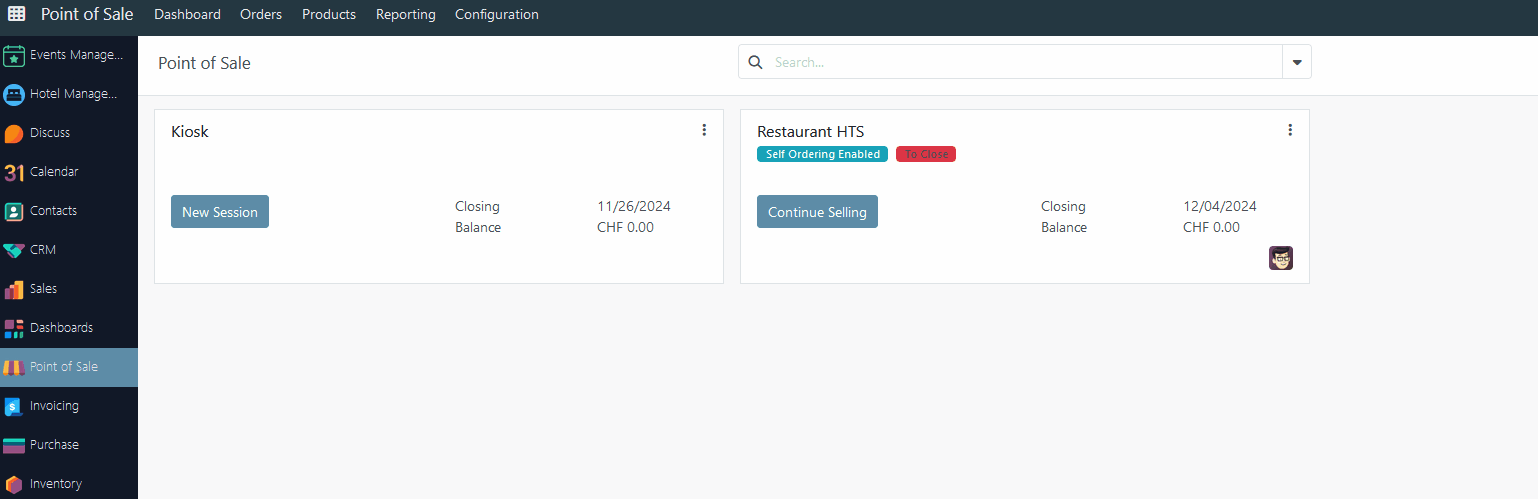
In the new form provide the following information:
- Combo Name - define a product combo name;
- add the products you want customers to choose by clicking 'Add a line'.
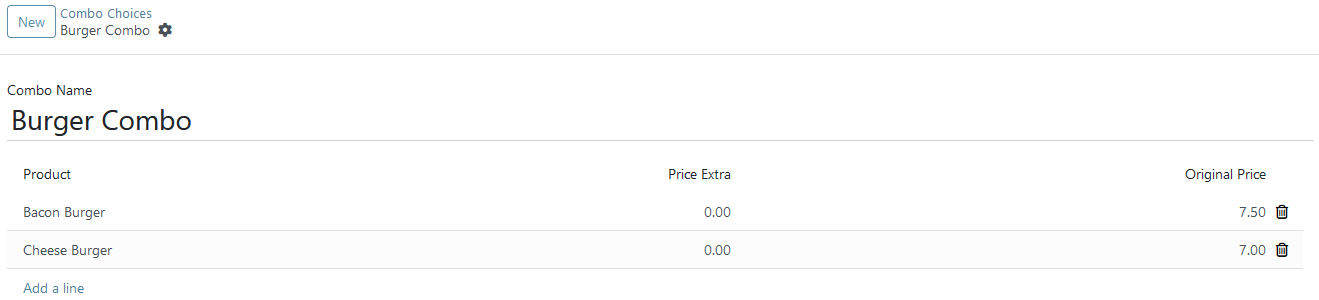

Second, you need to create a specific product to gather combo choices. To do this:
- open 'Point of Sale' module;
- in the tab bar click on 'Products';
- click on the 'Products' from the drop-down list;
- in the top left corner click the 'New' button;
- provide a name in the 'Product Name' field;
- in the 'Product Type' select the 'Combo' option;
- fill in all other fields in the 'General Information' tab (more details in this article).
The sales price of the combo product is fixed and does not vary based on the individual prices
of included items or the quantity of items in the combo. The combo product price is only
affected by the extra price optionally defined at the combo choice creation or if a variant of
one of the items has a specified extra price.
Go to the Combo Choices tab, click Add a line, and select the combinations to add. You can also create a new combination at this step by clicking New on the popup window.
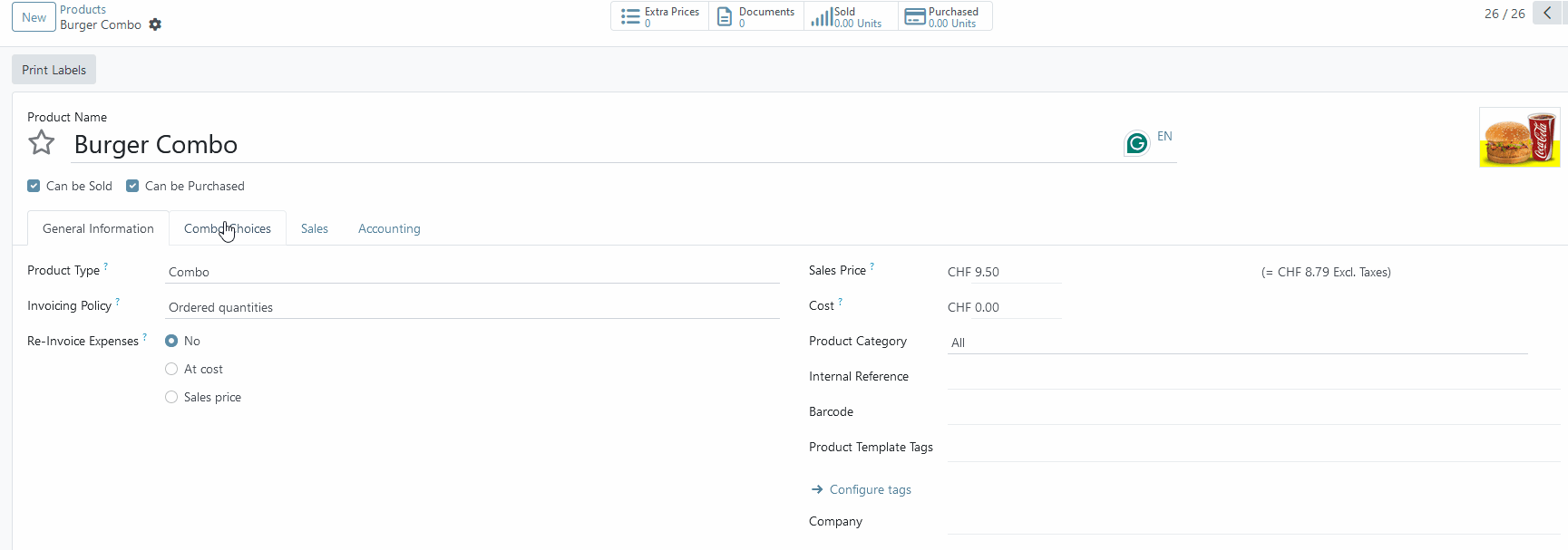
Combo Product in a PoS session
Once a combo product is set up, a new session could be started to check what the combo product looks like.
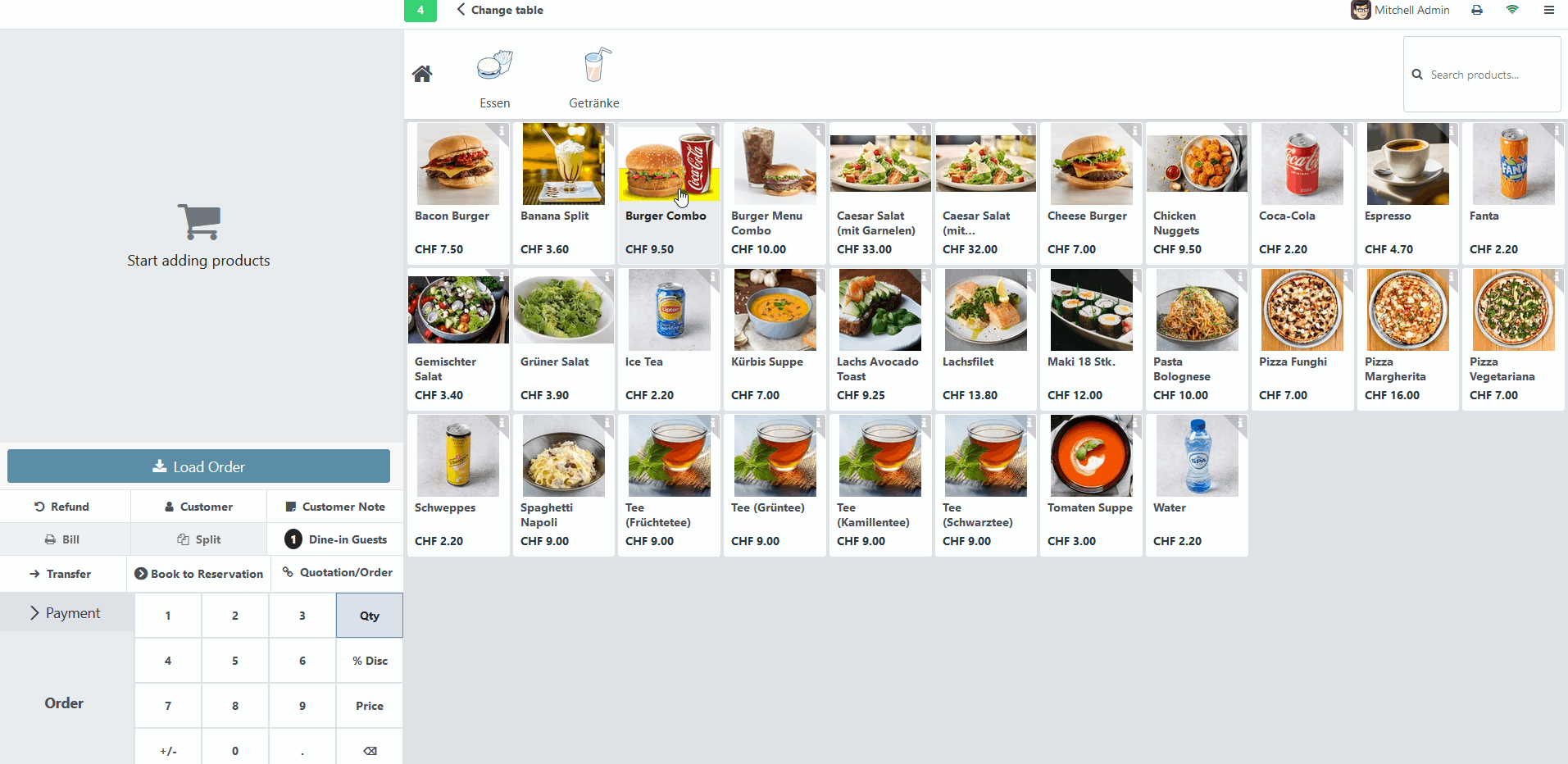
There are no comments for now.