Point of Sale
Completed
In PoS systems, employees frequently utilize notes for various orders to ensure accuracy and enhance customer service. To streamline this process, our PoS offers a predefined list of commonly used notes, allowing staff to quickly select the appropriate comments without the need for manual entry. This feature not only simplifies the ordering process but also significantly speeds up service, improving overall efficiency and customer satisfaction.
Activate Internal Notes
To use pre-defined notes, the following steps should be done:
- open the 'Point of Sales' module;
- in the 'Configuration' tab click on the 'Settings';
- scroll down to the 'PoS Interface' section;
- activate the 'Internal Notes' checkbox.
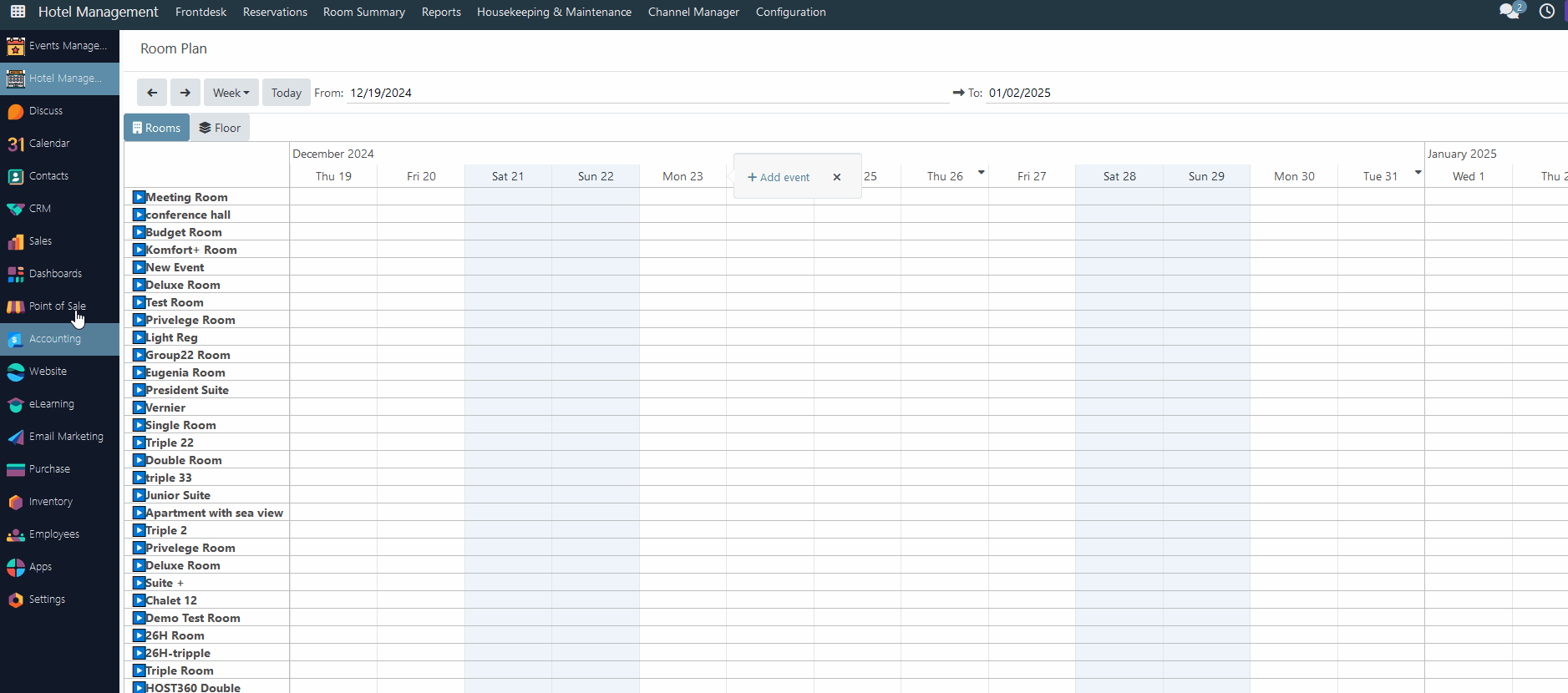
Default Notes
To create pre-defined notes, the following steps should be done:
- open the 'Point of Sales' module;
- in the 'Configuration' tab click on the 'Default Notes';
- click the 'New' button to create a new note.
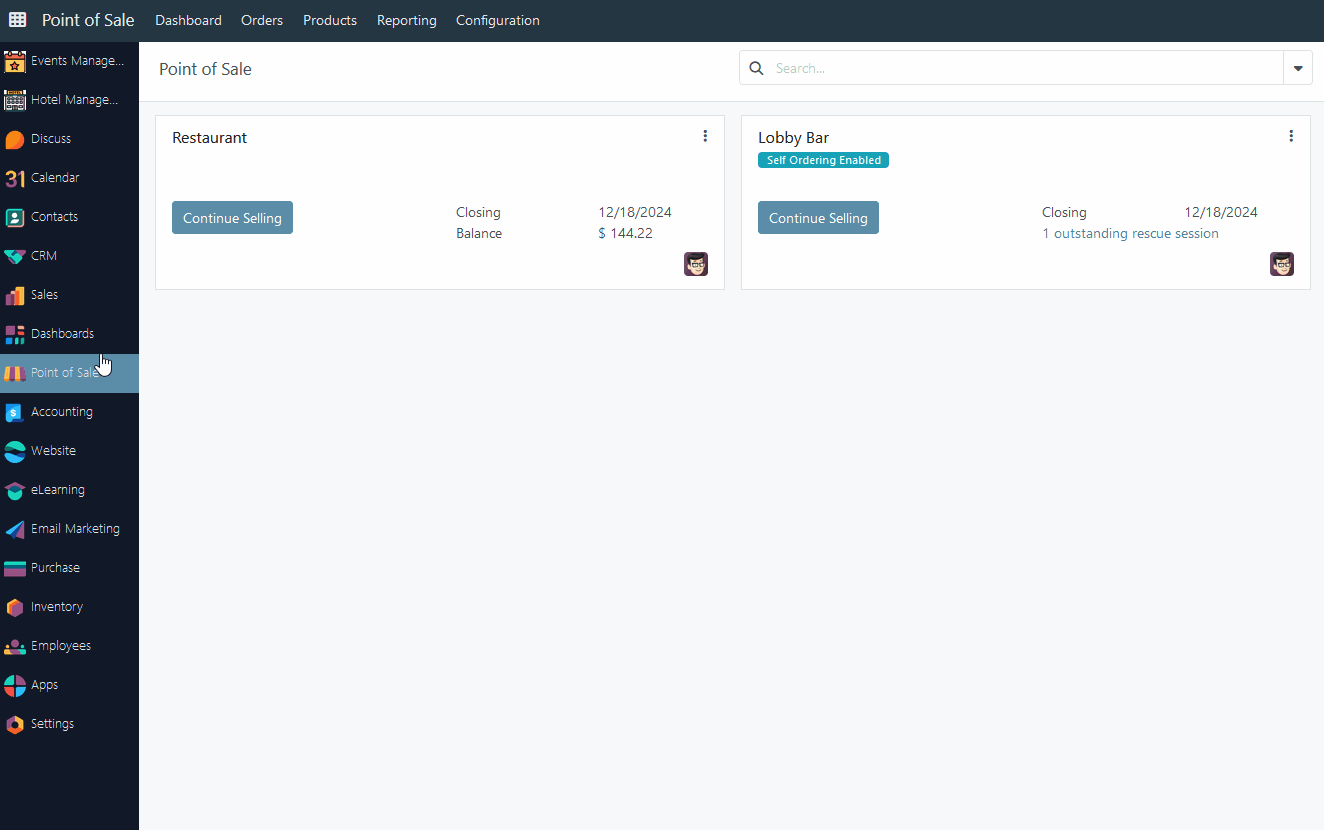
Pre-defined notes in PoS order
When all preparatory steps are completed, the ability to add pre-defined notes is available when creating PoS orders:
- open a new session or continue an existing one;
- add an item to an order;
- click the 'Internal Note' button;
- use a pre-defined note from the list or write your own text.
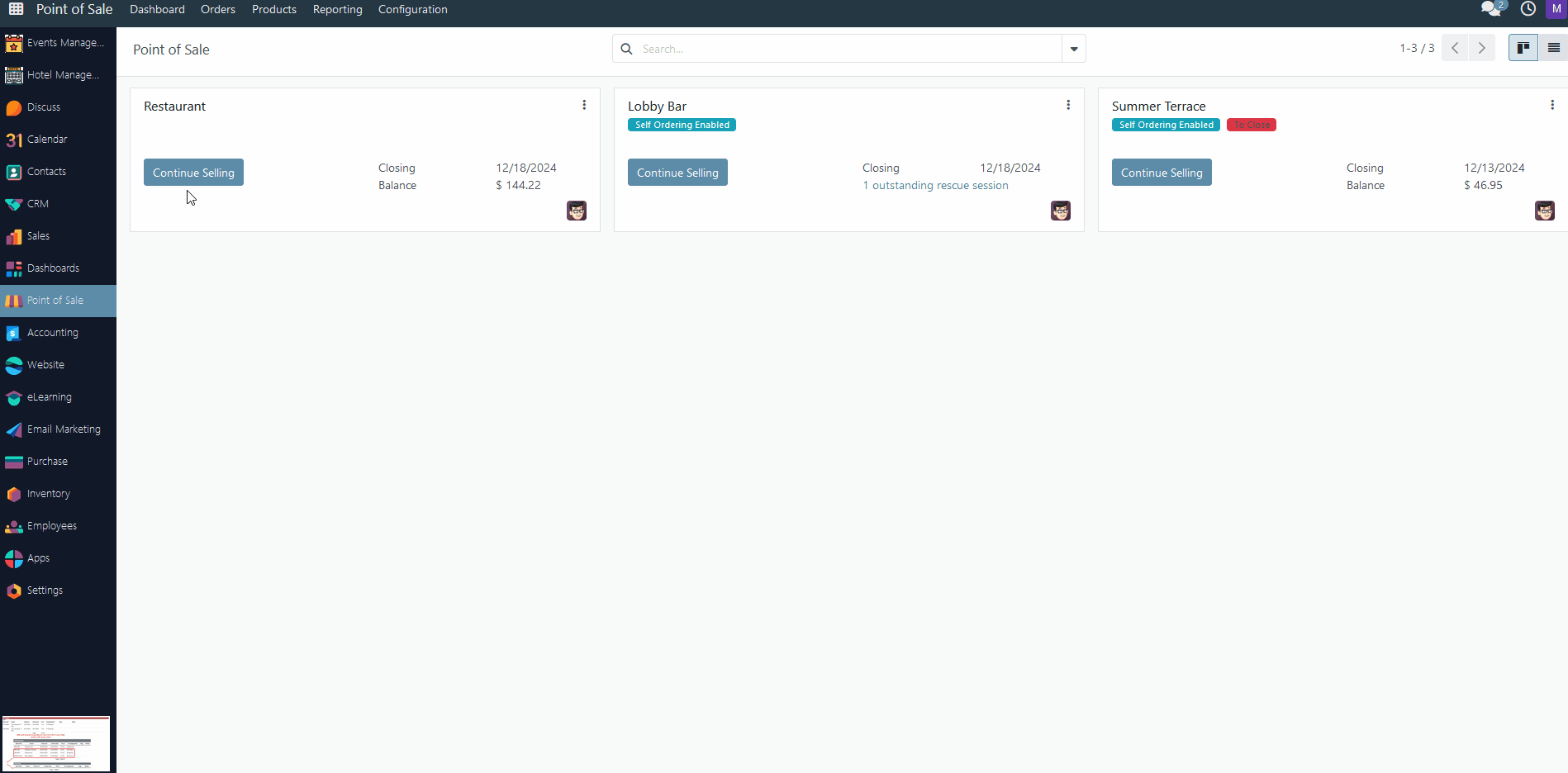
There are no comments for now.