Point of Sale
Completed
Click on the "Edit" button in the top corner of the screen to edit your slide content.
In the background of the Property Management System (PMS), there is a comprehensive integration that allows for real-time visibility of all Point of Sale (PoS) orders.
Orders list
To open a PoS orders list, follow these steps:
- open Point of Sale module;
- click on the Orders tab;
- in the list select the Orders option.
In the list, all PoS orders from different PoS stations are provided with all related information - PoS name, receipt number, status, etc.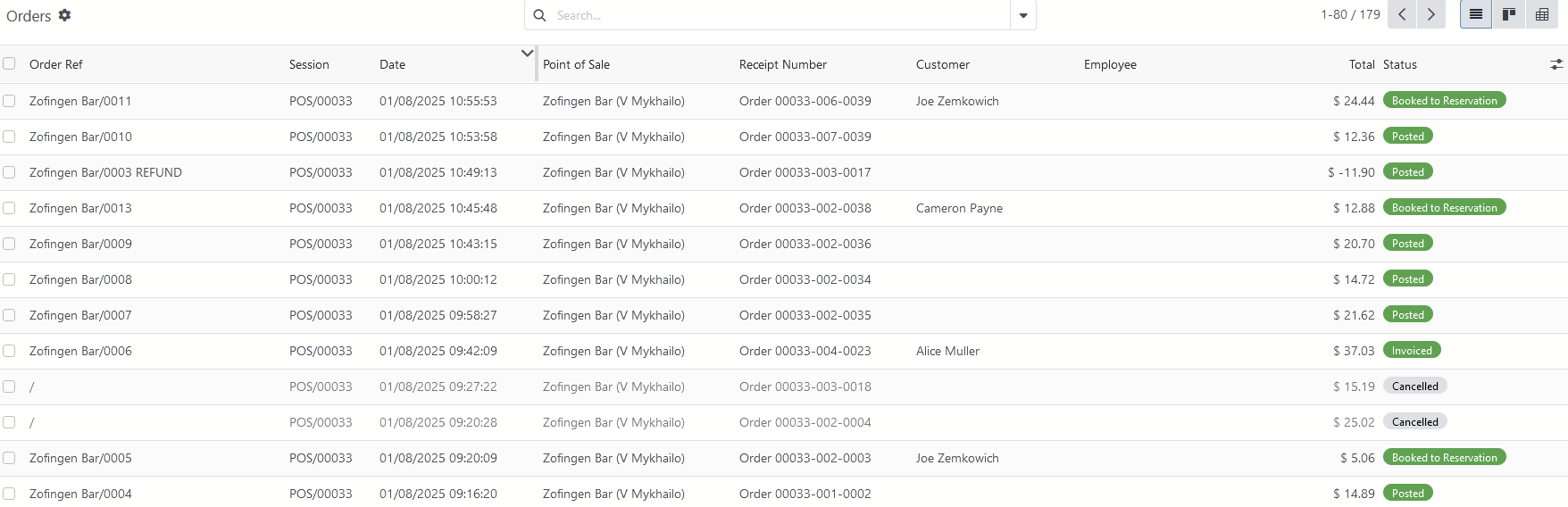
Rating
0
0
There are no comments for now.
Join this Course
to be the first to leave a comment.