-
Uncategorized
-
- Join this Course to access resources
- Quiz
-
- Join this Course to access resources
- Quiz
Click on the "Edit" button in the top corner of the screen to edit your slide content.
There are four tabs under the 'Guest & Arrangement' section - 'Overview' (opened by default), 'City Tax Exception', 'Additional Guests', and 'Additional Details'.
Tabs in the reservation mask
- In the 'Overview' tab the system shows all products related to current reservation - room, arrangement, city taxes, and extra services, such as mini-bar, laundry, etc. under a specific date. More details in the separate article.
- There are certain categories of citizens who are exempt from paying city tax - if there are any in the reservation, the user needs to open the 'City Tax Exception' tab - click 'Add a line', select the required category (military, student, etc.) from the list and specify the number of people. After saving the changes, such a product will appear in the 'Overview' tab.
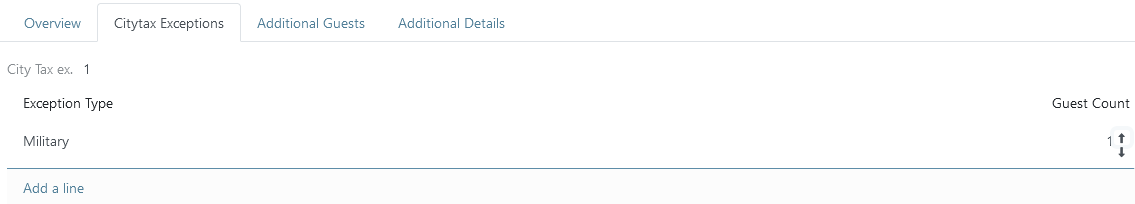
- In the 'Additional Guests' tab a receptionist could provide information about room sharers - name, age, document information, etc.
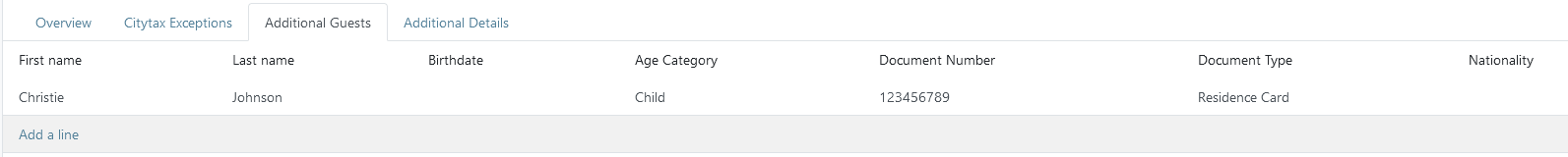
- All other details of the reservation can be specified by the user in the appropriate fields in the tab 'Additional details':
- 'Reservation Tags' - create a new or select an existing tag that is valid for a current reservation - FE (far from elevator), BT (bathtub), HF (High Floor), etc.
- 'Channel Code' - codes are unique identifiers assigned to different booking channels through which guests can make reservations at a hotel. More details can be found in this article;
- 'Market Segment Codes' - codes are used to categorize different types of customers or market segments for analysis and marketing purposes. More details can be found in this article;
- 'Vehicle Registration' - specify the vehicle registration plate for this reservation for hotel's parking purposes;
- 'Vehicle Reg. Consent' - tick this checkbox if a guest approves processing the vehicle registration plate;
- 'Information Consent' - tick this checkbox if a guest approves processing the personal information.
- 'Notes' - in this text field guests could leave a message for a hotel during an online reservation or hotel staff could have some internal remarks.
Rating
0
0
There are no comments for now.
Join this Course
to be the first to leave a comment.