-
Uncategorized
-
- Join this Course to access resources
- Quiz
-
- Join this Course to access resources
- Quiz
Hotel reservations are commonly made with the plan to stay, but there are instances when changes occur and cancellations are required. It's essential to understand that hotels may enforce policies that permit them to charge a cancellation fee if a reservation is canceled within a certain timeframe.
Setting up the cancellation process
To cancel a reservation, you need to make preliminary system settings:
- setup 'Cancel Reasons' - details in this article;
- if the hotel policy on canceling a reservation includes a certain cancellation fee, the option 'Require reason to cancel order' should be activated in the tab 'Reservation Settings' in the 'Configuration' tab in the 'Hotel Management' module.
Cancellation process
Any guest reservations can be canceled only in 'Draft' or 'Confirmed' - in other statuses, the 'Cancel' button will be hidden. To cancel a reservation, please do the following:
- open the necessary reservation;
- click the 'Cancel' button;
- in a new pop-up window select one of the available cancel reasons, add a comment (optional), and click 'Apply';
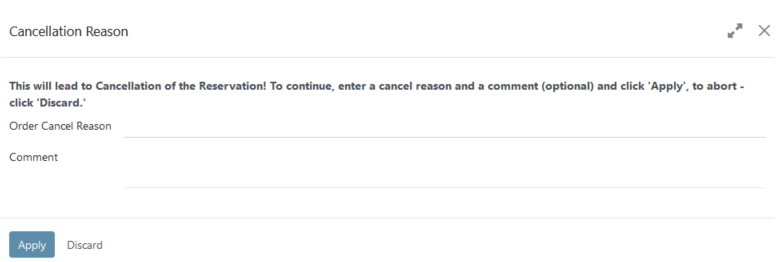
- the next step is to select the cancellation charge option:
-
Charge Full Amount of Reservation - the system will create an invoice for the full amount (room + arrangement) for the entire reservation period;
- Charge One Night of Reservation - the system will create an invoice for the full amount (room + arrangement) for the first night of stay;
- Amount (fixed amount) - after selecting this option, the desired amount should be entered in the 'Amount to Charge' field as a cancellation fee;
- Amount (percentage) - after selecting this option, the desired percentage value should be entered in the 'Amount to Charge' field as a cancellation fee;
- No Charge - the reservation will be canceled without any cancellation fee.
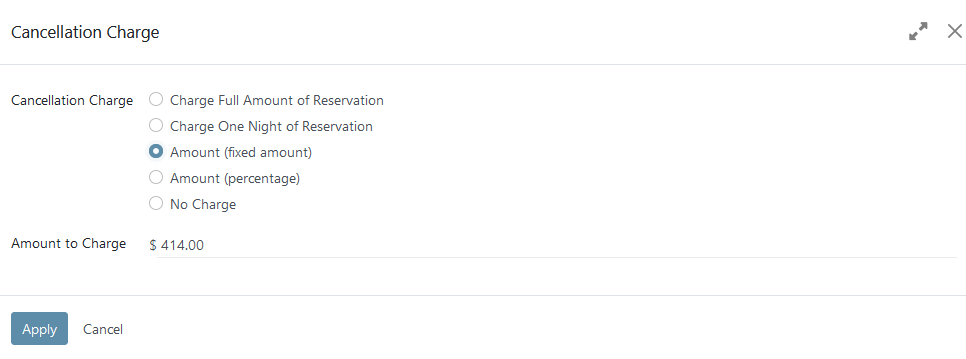
The value in the field must be greater than zero but less than the total amount of the reservation.
The value in the field must in the range from 0.01% to 100%.
5. after selecting the cancellation charge option, this reservation will be canceled, and, depending on the cancellation option, an invoice will be created for the corresponding amount. All invoices for a certain reservation can be found in a smart-button 'Invoices' in the top right corner of the reservation page. 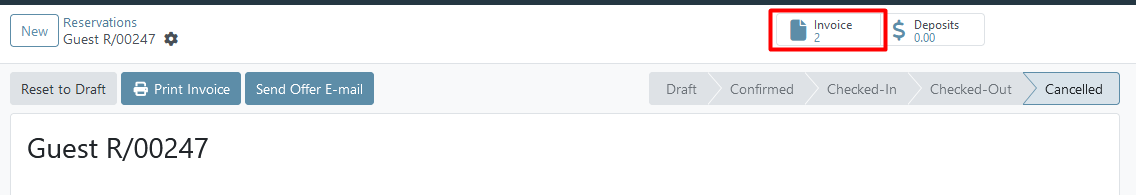
All information about the cancellation process will be displayed in the chatter - the reason for the cancellation, changing the status of the reservation, creating an invoice, etc.
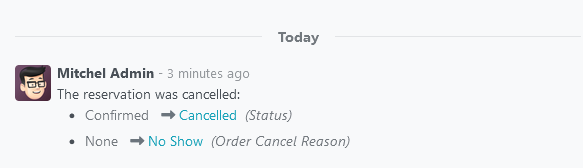
'Reset to Draft' canceled reservation
If for some reason the reservation was canceled, the user has the opportunity to restore this reservation - on the page of this reservation, the 'Reset to Draft' button will be available. After pressing this button, the status of the reservation will be changed to 'Draft', and the cancellation invoice (if not already paid) will be canceled.
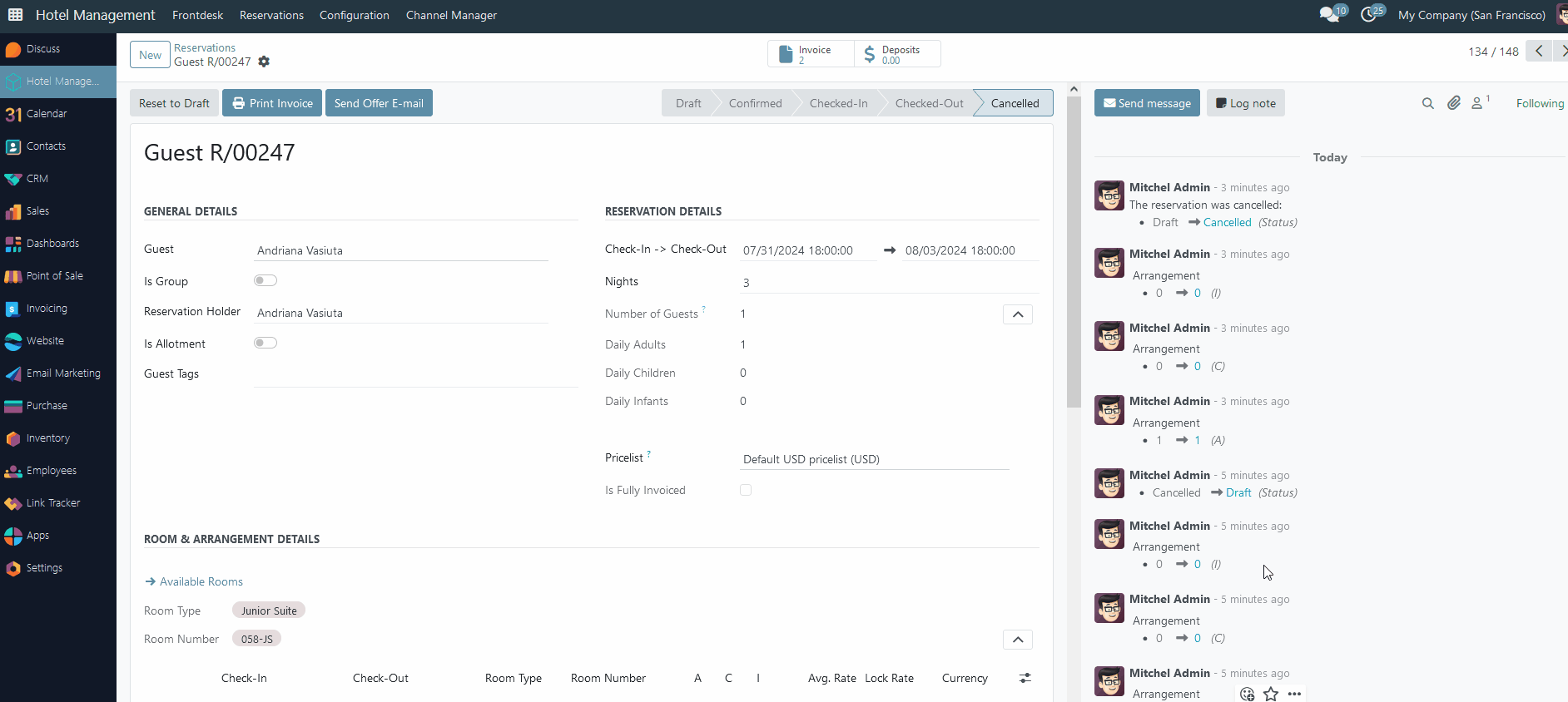
There are no comments for now.