-
General Settings
-
Reservation Settings
-
- Join this Course to access resources
- Quiz
-
- Join this Course to access resources
- Quiz
-
- Join this Course to access resources
- Quiz
-
- Join this Course to access resources
- Quiz
-
- Join this Course to access resources
- Quiz
-
-
Room Settings
-
- Join this Course to access resources
- Quiz
-
- Join this Course to access resources
- Quiz
-
- Join this Course to access resources
- Quiz
-
- Join this Course to access resources
- Quiz
-
-
Hotel Settings
Cancellations are quite common in the hotel industry. according to statistics, about 20% of reservations are canceled by the guest before their arrival. Hotels need these statistics and reasons for cancellations - in our system, you can set the most common reasons for cancellations and have the relevant statistics that are important for the hotel's operations.
Setup cancel reasons
To access this menu, follow these steps:
- open the 'Hotel Management' tab;
- click on the 'Configuration' tab;
- 2. select 'Cancel Reasons' from the list.
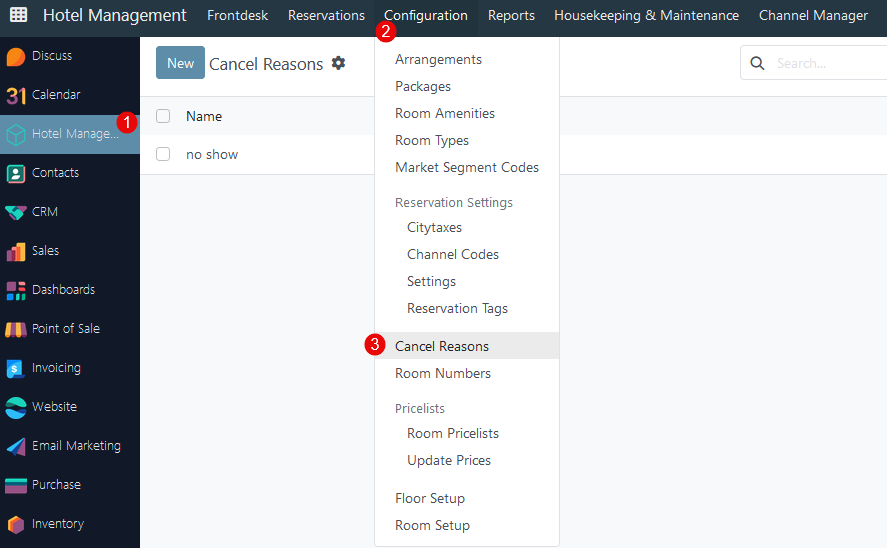
How to modify Cancel Reasons
The following modification options are available:
1. To create a new record, click on the 'New' button in the upper left corner and add a title of a cancel reason in the 'Name' column;
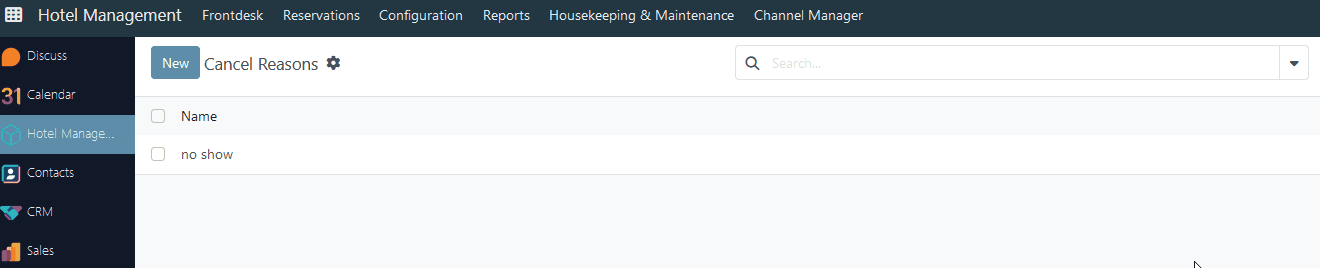
2. To edit a record, just click on the corresponding line;
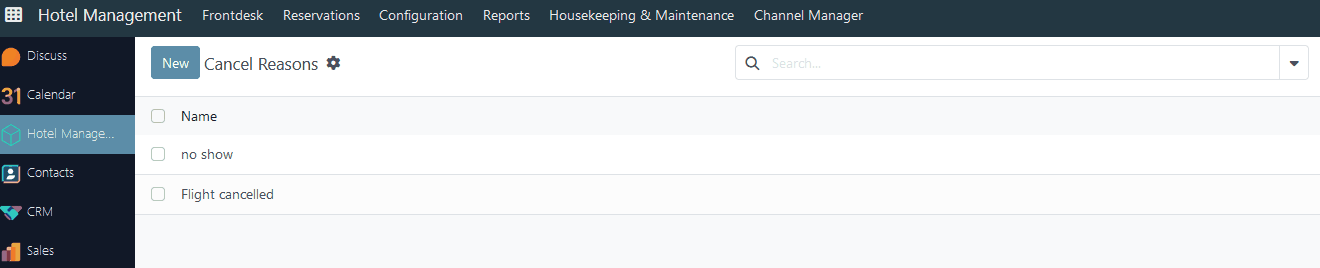
3. To archive a record, click on the checkbox in the corresponding line -> Actions -> Archive.
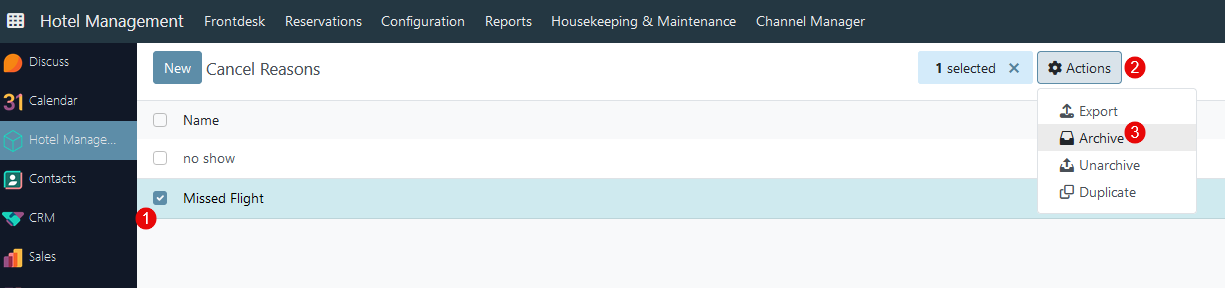
3. To delete a record, click on the checkbox in the corresponding line -> Actions -> Delete.
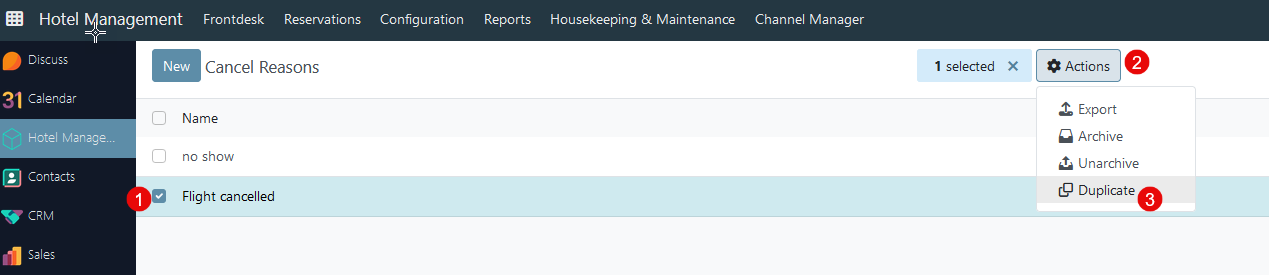
Duplicated record will get (copy) in the end of the name - but if needed user could rename it.
Cancel Reasons in the Cancellation Process
This stage of creating cancellation reasons is the first step in implementing the correct cancellation process in your hotel. This process is described in more detail in the following articles - how to cancel individual reservation and how to cancel group reservation.
There are no comments for now.