-
General Settings
-
Reservation Settings
-
- Join this Course to access resources
- Quiz
-
- Join this Course to access resources
- Quiz
-
- Join this Course to access resources
- Quiz
-
- Join this Course to access resources
- Quiz
-
- Join this Course to access resources
- Quiz
-
-
Room Settings
-
- Join this Course to access resources
- Quiz
-
- Join this Course to access resources
- Quiz
-
- Join this Course to access resources
- Quiz
-
- Join this Course to access resources
- Quiz
-
-
Hotel Settings
Click on the "Edit" button in the top corner of the screen to edit your slide content.
The status lifecycle of reservations within the HTS system is thoroughly outlined in this article. At the time of creating a new reservation, the default status is set to Draft. In the settings, each hotel can indicate whether it wants reservations in this status Draft to affect hotel room availability.
Set up the setting
To set up this setting, follow these steps:
- open the 'Hotel Management' module;
- click on the 'Configuration' tab;
- select the 'Settings' in the drop-down;
- open the 'Reservation Settings' tab.
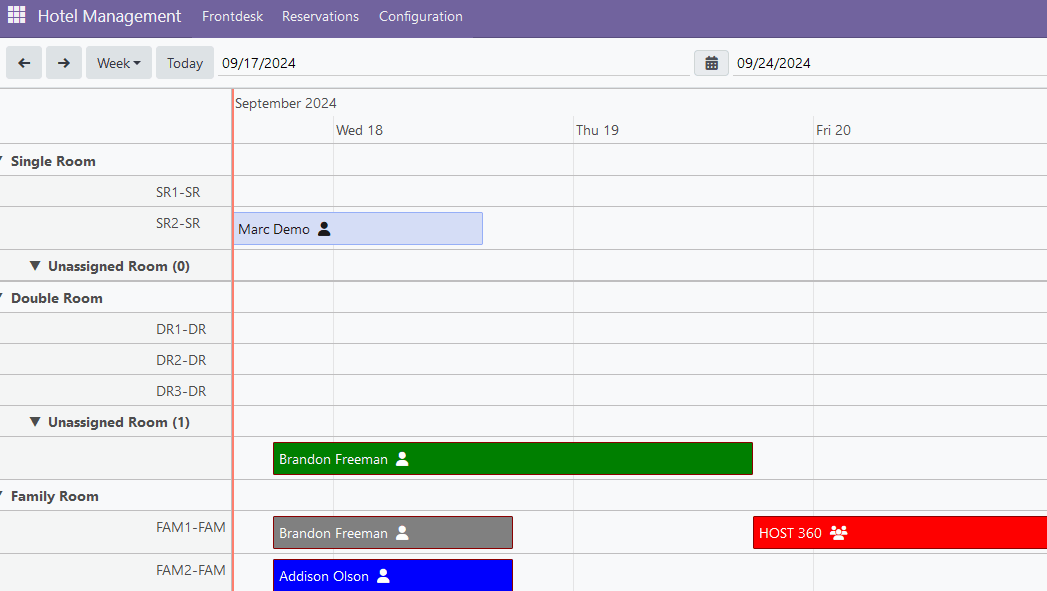
When this toggle is turned on, the system will decrease the availability of a particular room type for specific dates if there are any reservations in Draft status that exist or have been created in the system.
Rating
0
0
There are no comments for now.
Join this Course
to be the first to leave a comment.