-
General Settings
-
Reservation Settings
-
- Join this Course to access resources
- Quiz
-
- Join this Course to access resources
- Quiz
-
- Join this Course to access resources
- Quiz
-
- Join this Course to access resources
- Quiz
-
- Join this Course to access resources
- Quiz
-
-
Room Settings
-
- Join this Course to access resources
- Quiz
-
- Join this Course to access resources
- Quiz
-
- Join this Course to access resources
- Quiz
-
- Join this Course to access resources
- Quiz
-
-
Hotel Settings
When it comes to booking a hotel room, there are various types of accommodations to choose from to suit different preferences and needs. From standard rooms to luxurious suites, hotels offer a range of room types to cater to diverse guests.
Setup Room Types
To create and configure these room numbers, follow these steps:
1. in the 'Hotel Management' tab, click on 'Configuration';
2. select 'Room Types' from the list in the 'Room Settings' section.
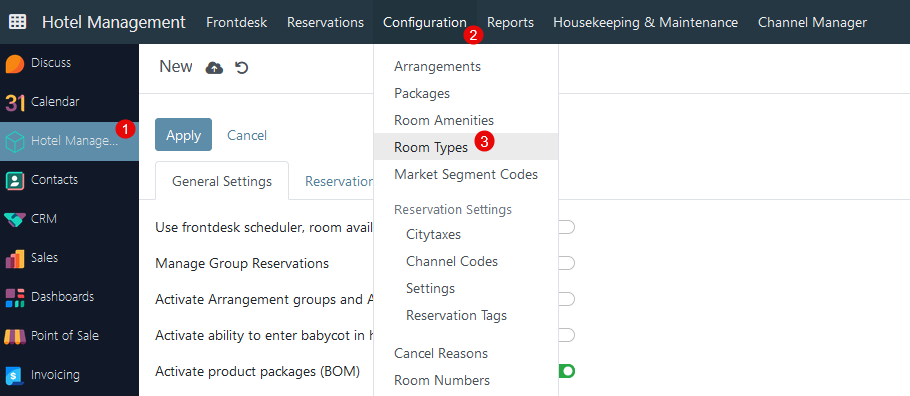
How to create a new Room Type
Click the 'New' button in the top left corner to create a new record - a new window appears.
First, the user must specify the 'Room Name' - enter the name for the new room category and 'Number of Rooms' - please specify the number of rooms in a certain category.
After specifying the number of rooms in a particular category, the system will create the specified number of rooms - this will be displayed in the button on the top right - when clicking on this button, the system will redirect to the list of room numbers, where, if necessary, possible to make the required changes.
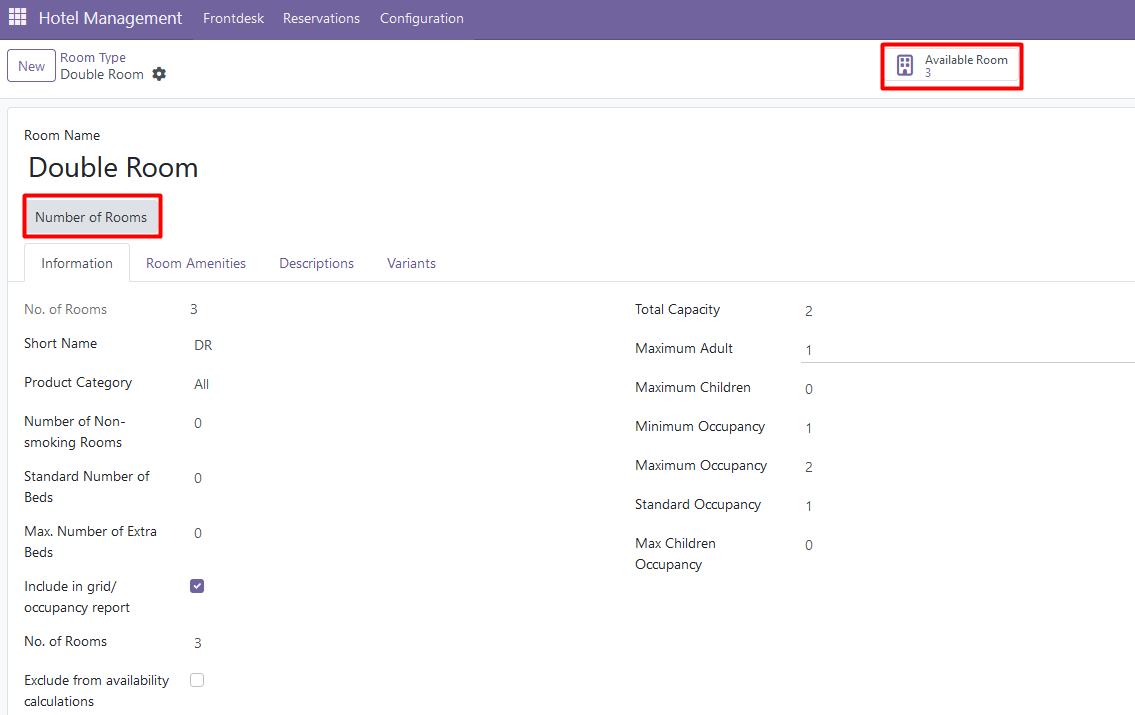
Then provide some information in the certain tabs:
1. Information
- No. of Rooms - a field that shows a number of rooms that were added above.
- Short Name - set the short name of a certain room category;
- Non-smoking No. of Rooms - define the amount of non-smoking rooms;
- Product Category - specify the existing product category for a certain room type or create a new one.
- Standard No. of Beds - define the standard amount of beds in a certain room type;
- Max No. of Extra Beds - if this room category allows, indicate the maximum number of extra beds that can be added to the room.
- Online Ref - the hotel spider ID of this category will be displayed here if it's available online;
- Available Online - if the checkbox is active, this category will be available for online booking;
- Online Quantity - specify the number of rooms available for online booking.
- Total Capacity - total room capacity including children;
- Max Adult - indicates the maximum number of adults;
- Min Occupancy, Standard Occupancy, and Max Occupancy - specify the minimum, standard, and maximum occupancy for this room type.
The value in the 'No. of Rooms' will be non-editable - to update the number of rooms please use 'Number of Rooms' button.
This short name will be added to each room number, for example 121-SR, 008-DR etc.
3. Room Amenities
In this table, the user can add certain amenities or create new ones for a specific category and select all or certain room numbers from this category. If the user clicks on add a line, a new window will appear where these actions could be done.
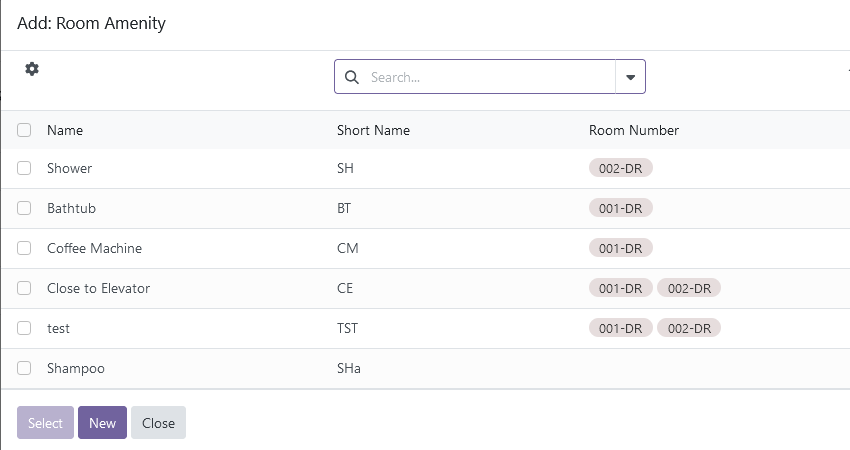
More details about 'Room Amenities' can be found in this article.
3. Descriptions
The user can add a detailed description of the room here.
4-5. Variants and Room Products
These two tabs relates to price rate setup - all information is available in the 'Setup Room Types' for price rates.
There are no comments for now.