-
General Settings
-
Reservation Settings
-
- Join this Course to access resources
- Quiz
-
- Join this Course to access resources
- Quiz
-
- Join this Course to access resources
- Quiz
-
- Join this Course to access resources
- Quiz
-
- Join this Course to access resources
- Quiz
-
-
Room Settings
-
- Join this Course to access resources
- Quiz
-
- Join this Course to access resources
- Quiz
-
- Join this Course to access resources
- Quiz
-
- Join this Course to access resources
- Quiz
-
-
Hotel Settings
Hotels are always on the lookout for new ways to delight their guests and make their stay extra special. One trend that has been gaining popularity is the introduction of exciting hotel packages. These packages are designed to cater to a wide range of traveler preferences, offering a convenient and value-packed option for those looking to elevate their experience. Whether you're planning a romantic getaway, a fun family trip, a rejuvenating wellness retreat, or an adventurous escape, hotels are pulling out all the stops to create lasting memories for their guests.
What is the package in the HTS platform
In our system, a package is a combination of certain products that have a certain total price (usually lower than the total individual price of each product) during a certain period with a specified duration of the package. Here are the basic possible combinations in our system:
- Room+Arrangement - one of the most common combinations when a guest is offered a room with an arrangement that is included in the package price;
- Room+Arrangement+Service - an extended version of the previous version, which additionally includes certain services - a bottle of wine, massage, or SKI Pass;
- Room+Service - a combination when a guest is offered a room with a service(s);
- Service Only - this combination consists of two or more different service items.
Here is an example of the package that includes room, arrangement, and service items:
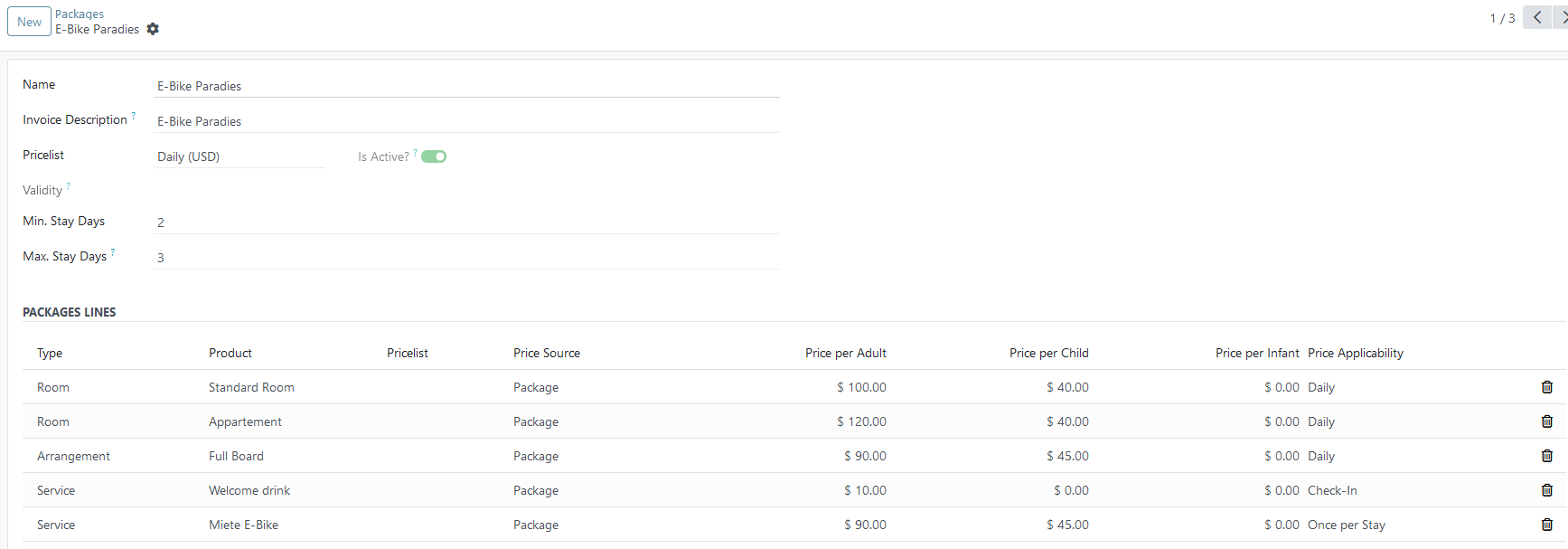
How to create a package
Our system allows users to create various combinations of packages to meet all user's needs.
To set up or manage packages for a property, please follow these steps:
- open the 'Hotel Management' module;
- click on the 'Configuration' tab;
- click on the 'Packages' in the list.
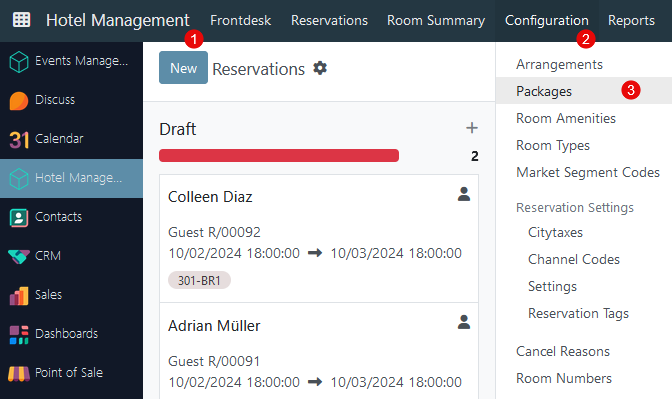
To create a new package just click 'New'. Kindly enter the required details in the fields provided below:
- 'Name' - specify the package name;
- 'Invoice Description' - specify the presentation of this package on the invoice;
- Pricelist - select a price rate for a certain package;
- Min. Stay Days - minimum number of days of a certain package to be booked;
- Max. Stay Days - maximum number of days of a certain package to be booked.
The validity field will be filled in automatically with dates from the price rate settings.

Package Lines Section
In the 'Package Lines' section please add all items related to the certain package:
- 'Type' - select type of the product that will be added to the package out of four options: Service, Room, Arrangement and City Tax.
- 'Product' - select certain product;
- 'Adult Price' - specify price of certain product for adult age category;
- 'Child Price' - specify price of certain product for child age category;
- 'Infant Price' - specify price of certain product for infant age category;
- 'Price Applicability' - select one of the suitable options: 'Daily', 'Daily, Except Check-In', 'Daily, Except Check-Out', 'Check-In', 'Check-Out', 'Once per stay' and 'Daily, Except Check-In and Check-Out'.
For any package, the user can add more than one room and more than one arrangement if necessary - at the stage of creating a reservation, the system will allow you to choose the appropriate combination of room + arrangement - this eliminates the need to create a large number of packages that have a common basis.
Example: when selecting the 'Arrangement' in the type column, the drop-down will contain products that belong to the previously selected type. If you select a product first, the value in the 'Type' field will be automatically filled in.
For room product system always set applicability "Daily".

There will be a warning message if the package consists only of products with type 'Room' or 'Arrangement' - 'Room-only or arrangement-only packages are not allowed. Please, add at least one service or room and arrangement combination.'
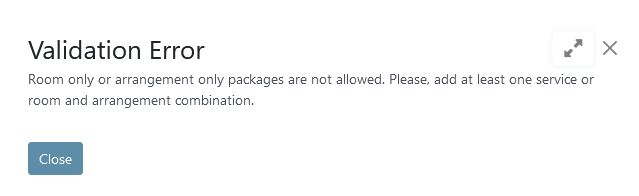
Package Summary Section
In the 'Package Summary' user will get an overview of the certain package with prices. There will be a section in this table for each room that was added, with a summary field in the rows outlining a combination of arrangement and other service items.
Also system does the calculation of the certain package:
- 'Days to Calculate' - specify amount of days for which system will do the calculation;
- 'Calculation Method' - specify the calculation method:
- Total - system will show total price for all days mentioned in the 'Days to Calculate' field;
- Average - system will show average price for one day;
- Both - total and average values will be available in the table.
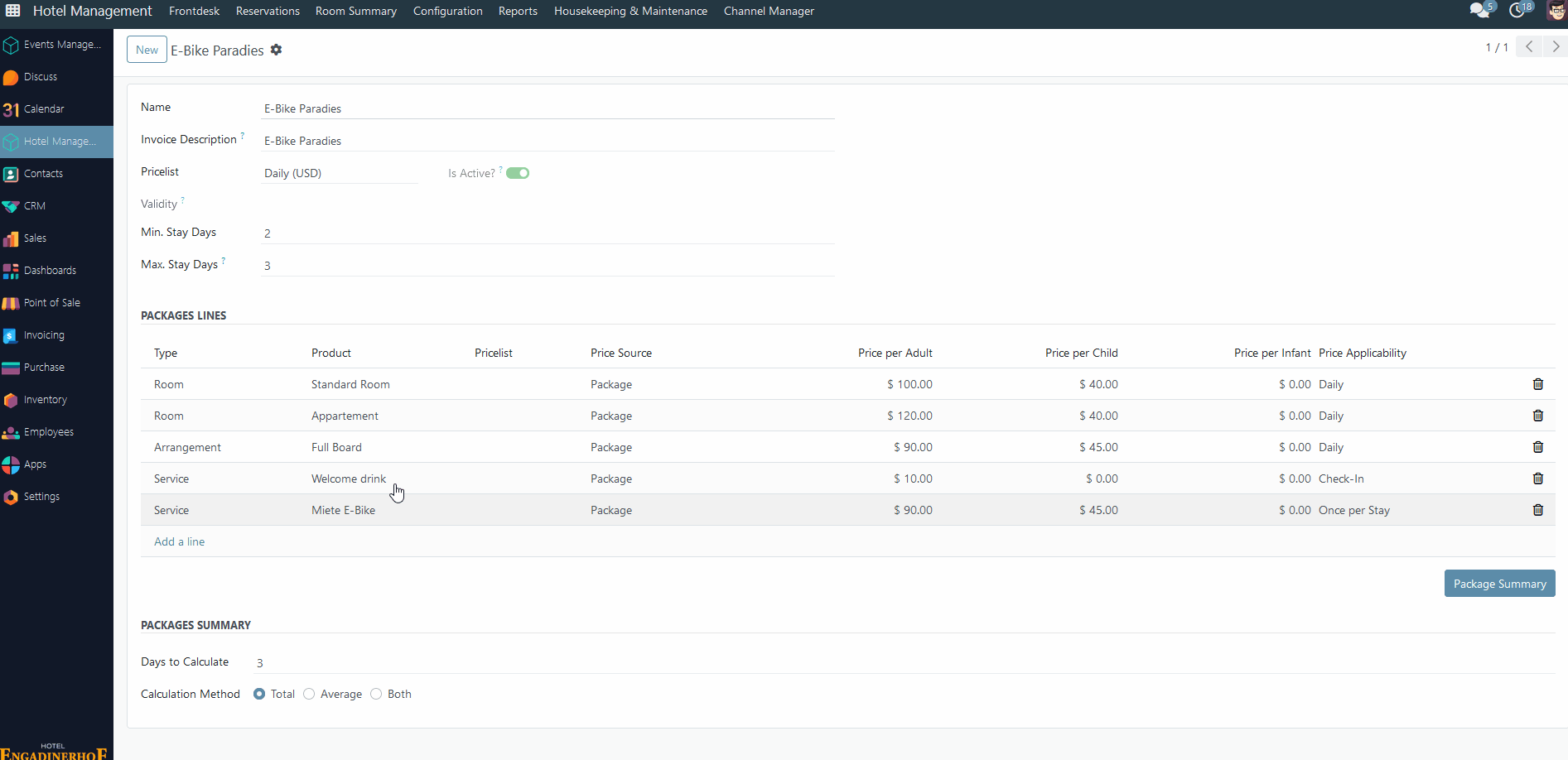
There are no comments for now.