-
General Settings
-
Reservation Settings
-
- Join this Course to access resources
- Quiz
-
- Join this Course to access resources
- Quiz
-
- Join this Course to access resources
- Quiz
-
- Join this Course to access resources
- Quiz
-
- Join this Course to access resources
- Quiz
-
-
Room Settings
-
- Join this Course to access resources
- Quiz
-
- Join this Course to access resources
- Quiz
-
- Join this Course to access resources
- Quiz
-
- Join this Course to access resources
- Quiz
-
-
Hotel Settings
The hotel system is equipped with the functionality to send reservation offers directly to guests via email. Once the offer is dispatched, the system automatically updates the reservation status to "Offer," indicating that it is pending a response from the guest. This streamlined process ensures efficient communication and allows the hotel to manage reservations effectively until the guest provides their feedback.
Set up the setting
To set up this setting, follow these steps:
- open the 'Hotel Management' module;
- click on the 'Configuration' tab;
- select the 'Settings' in the drop-down;
- open the 'General Settings' tab.
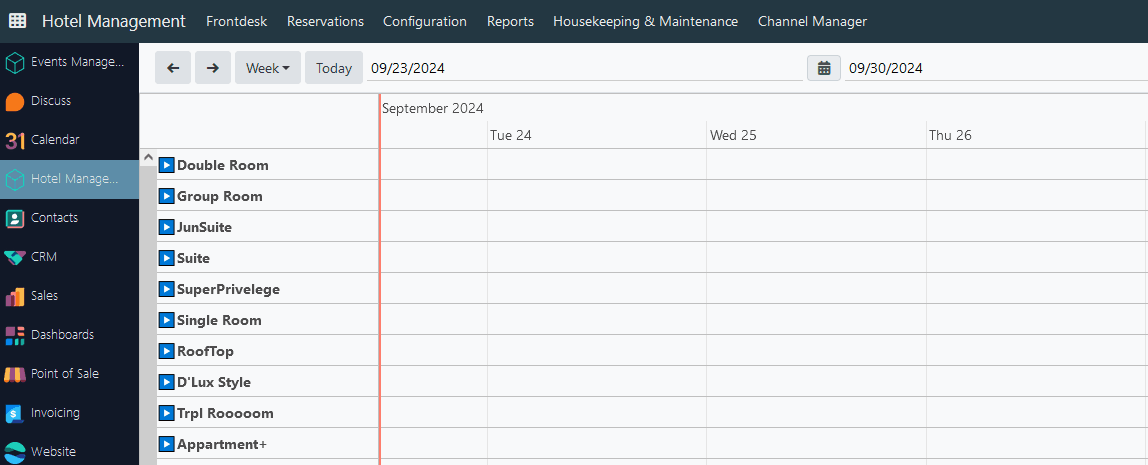
How to send an Offer email
If this toggle is turned on, the 'Send Offer' button will be enabled after the reservation is created, allowing to send an offer email to the guest. The algorithm is the following:
- enable the toggle 'Activate 'Offer' status' in settings;
- create a new draft reservation (individual or group);
- click the 'Send Offer' button;
- check an email template and click the 'Send' button.
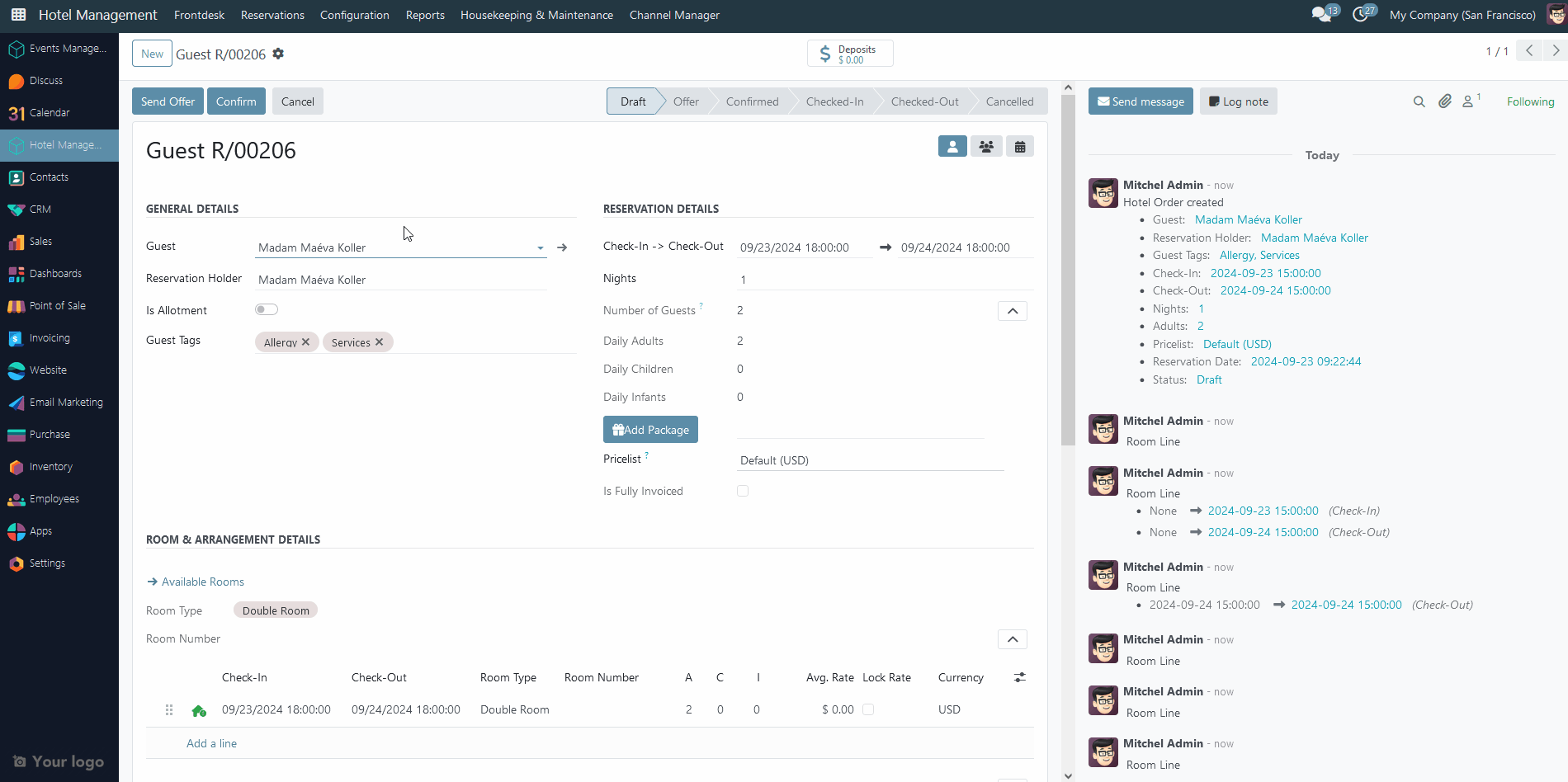
Once the email has been sent, the system automatically updates the status of the reservation to 'Offer' and reflects the sent email in the chatter.
There are no comments for now.