-
General Settings
-
Reservation Settings
-
- Join this Course to access resources
- Quiz
-
- Join this Course to access resources
- Quiz
-
- Join this Course to access resources
- Quiz
-
- Join this Course to access resources
- Quiz
-
- Join this Course to access resources
- Quiz
-
-
Room Settings
-
- Join this Course to access resources
- Quiz
-
- Join this Course to access resources
- Quiz
-
- Join this Course to access resources
- Quiz
-
- Join this Course to access resources
- Quiz
-
-
Hotel Settings
Click on the "Edit" button in the top corner of the screen to edit your slide content.
When a hotel reservation is fully invoiced, it is automatically tagged as 'Locked' to indicate that no further modifications can be made. Additionally, an informational message will appear to notify users of this status. Importantly, there is a specific setting that allows for the customization of the text in this message, enabling users to tailor the notification to their preferences or operational needs.
Locked Message setup
Each hotel can customize the text of this message according to their preferences. To do this, follow these steps:
- click the 'Configuration' tab in the 'Hotel Management';
- click on the 'Settings' from the drop-down list;
- in the 'Reservation Settings' tab find the setting 'Locked Message'
- provide custom text;
- save changes.
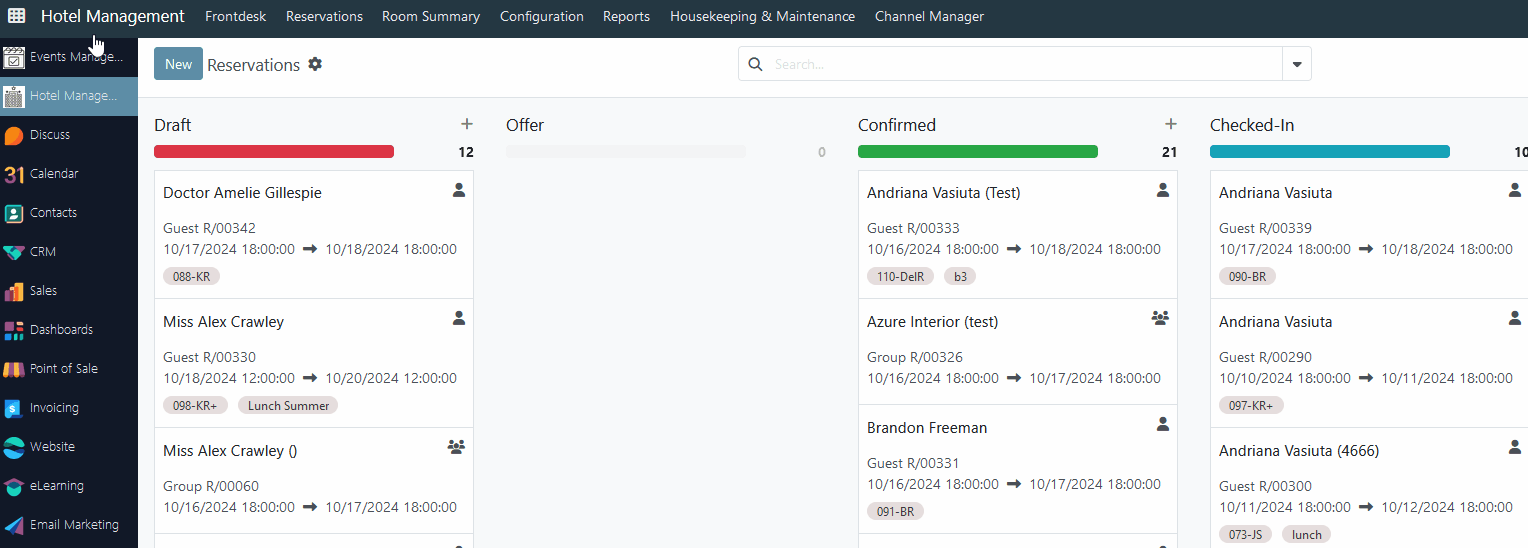
This is the appearance of the notification message and the 'Locked' tag on the reservation page.

Rating
0
0
There are no comments for now.
Join this Course
to be the first to leave a comment.