-
General Settings
-
Reservation Settings
-
- Join this Course to access resources
- Quiz
-
- Join this Course to access resources
- Quiz
-
- Join this Course to access resources
- Quiz
-
- Join this Course to access resources
- Quiz
-
- Join this Course to access resources
- Quiz
-
-
Room Settings
-
- Join this Course to access resources
- Quiz
-
- Join this Course to access resources
- Quiz
-
- Join this Course to access resources
- Quiz
-
- Join this Course to access resources
- Quiz
-
-
Hotel Settings
In the hotel industry, offering various arrangements is essential to providing a memorable and convenient experience for guests. From all-inclusive packages to à la carte options, hotels strive to cater to the diverse preferences and needs of their guests. These arrangements not only enhance the overall stay but also showcase the hotel's commitment to exceptional service and hospitality.
How to create a new arrangement
To create a new arrangement or make changes to an existing one, follow these steps:
- in the 'Hotel Management' module click on the 'Configuration' tab;
- in the list select 'Arrangements';
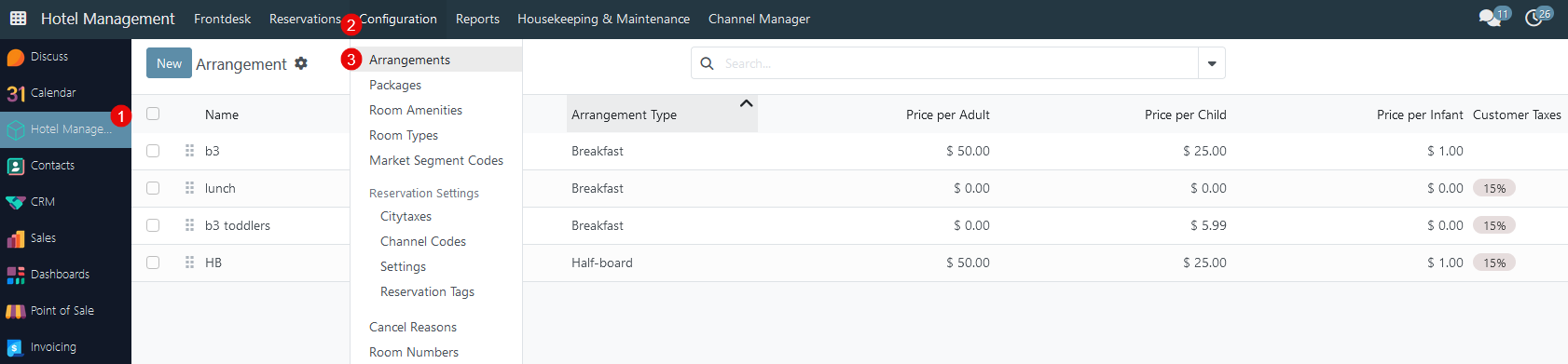
To create a new arrangement, please fill in these fields:
- Arrangement type - the system has three default arrangement types - 'Breakfast', 'Lunch', and 'Dinner', and two combo-arrangement types - 'Half-Board' that is a combination of two of three default arrangement type products - 'Breakfast+Lunch', 'Breakfast+Dinner', and 'Lunch+Dinner' and 'Full-Board' that is a combination of all three default arrangement type products - 'Breakfast+Lunch+Dinner'.
- Name - provide product name;
- Short Name - provide product name;
- Customer Taxes - set the tax amount for the product;
- Product Category - identify the product category to which a particular product is associated.
There could be more than one product of any arrangement types.
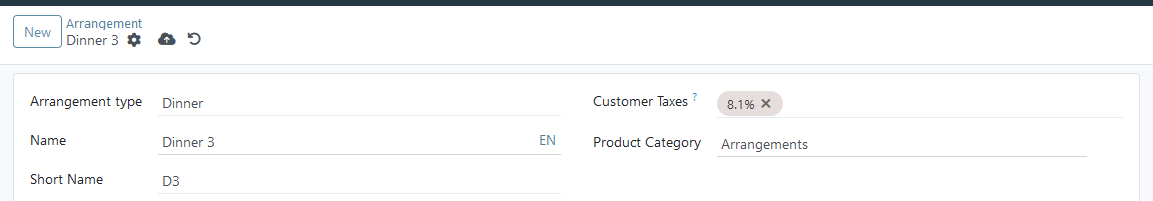
Once the arrangement type is selected as 'Breakfast', 'Lunch', or 'Dinner' in the initial step, the next task is to assign prices for each age category - 'Price per Adult', 'Price per Child', and 'Price per Infant'.
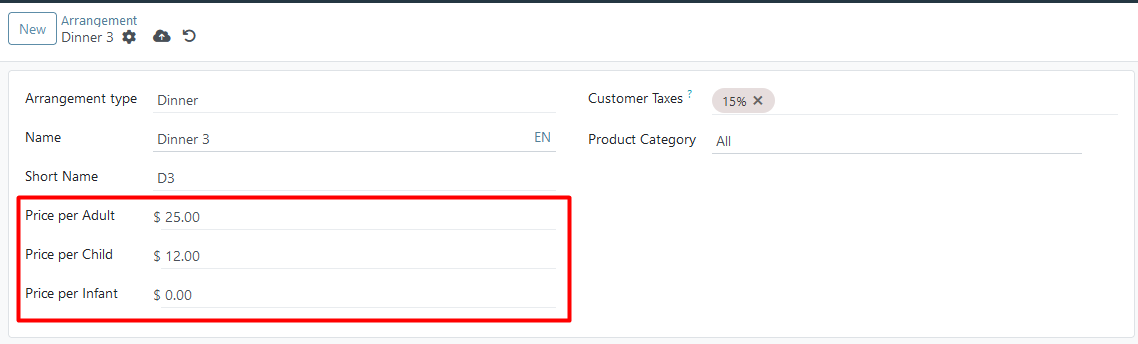
How to create a combo-arrangement
The initial step is to select the arrangement type as 'Half-board' or 'Full-board':
- if the 'Half-Board' type was selected, leave only one field empty - Breakfast, Lunch, or Dinner;
- if the 'Full-Board' type was selected, fill in all three fields - Breakfast, Lunch, or Dinner - with the corresponding products.
The product's total price is equal to the sum of the added products for each age category.
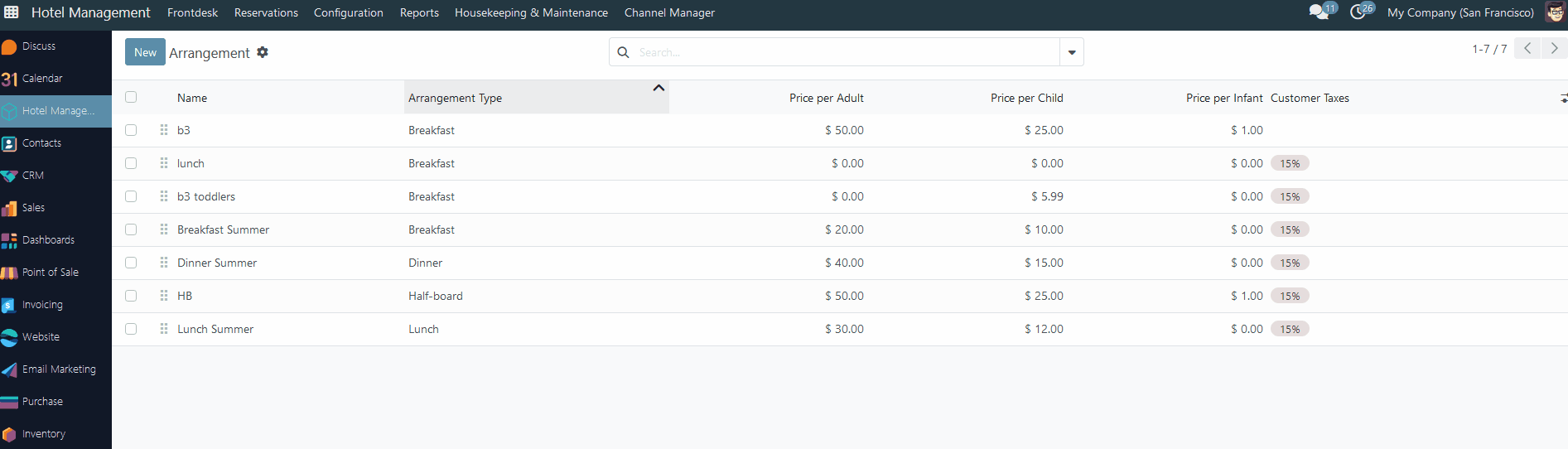
How to modify an arrangement
Users are able to edit current arrangements by modifying each field, with all changes being saved instantly. Moreover, users can duplicate, delete or archive existing arrangements using the 'Action' function in the list view located in the 'Arrangements' tab.
- to delete an existing arrangement, click on the checkbox in the corresponding line -> Actions -> Delete;
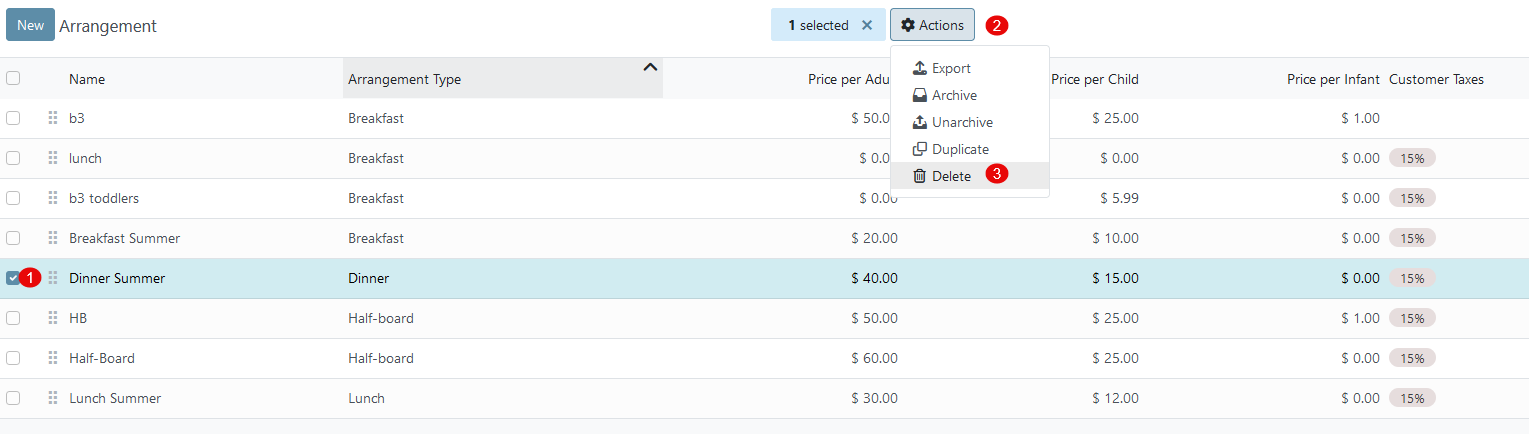
- to archive an existing arrangement, click on the checkbox in the corresponding line -> Actions -> Archive;
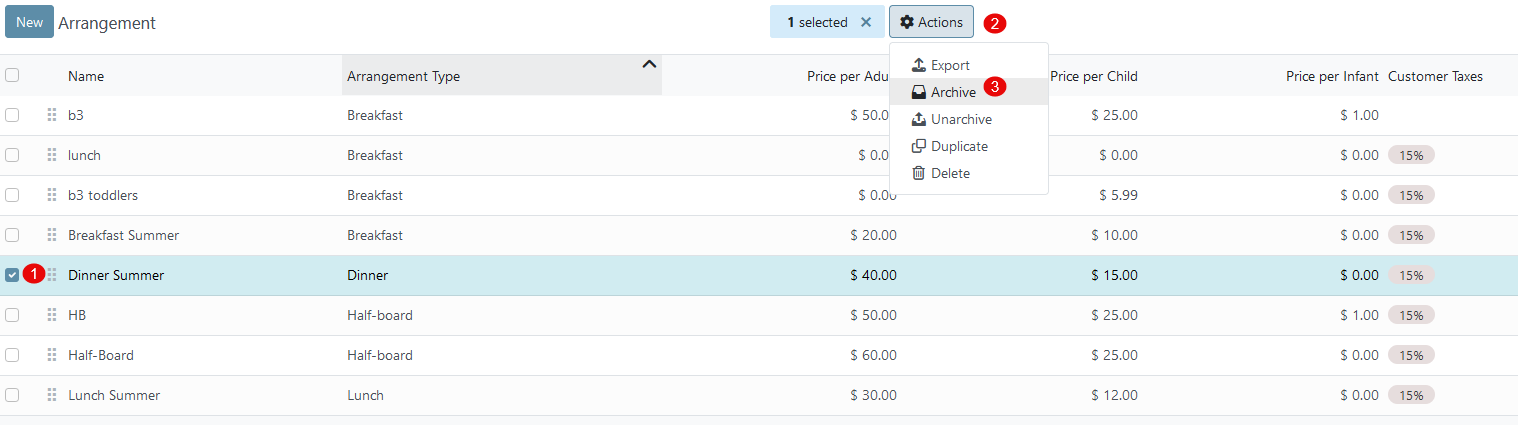
- to duplicate an existing arrangement, click on the checkbox in the corresponding line -> Actions -> Duplicate;
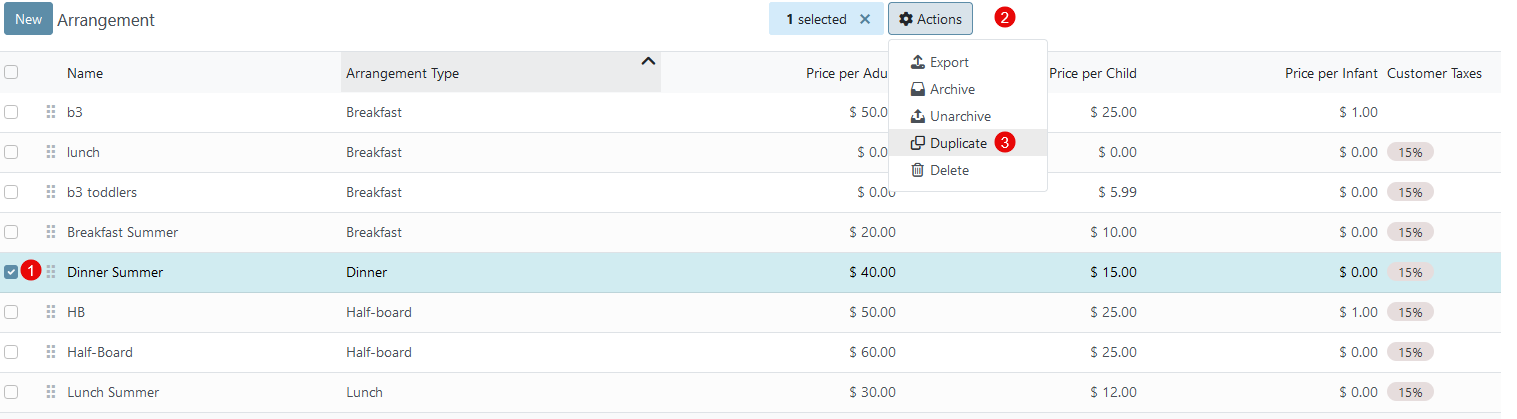
History of changes
All information about creation, edition, and deletion will be displayed in a history of changes for each arrangement product.
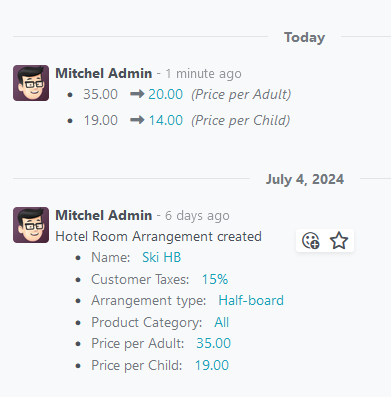
There are no comments for now.