-
General Settings
-
Reservation Settings
-
- Join this Course to access resources
- Quiz
-
- Join this Course to access resources
- Quiz
-
- Join this Course to access resources
- Quiz
-
- Join this Course to access resources
- Quiz
-
- Join this Course to access resources
- Quiz
-
-
Room Settings
-
- Join this Course to access resources
- Quiz
-
- Join this Course to access resources
- Quiz
-
- Join this Course to access resources
- Quiz
-
- Join this Course to access resources
- Quiz
-
-
Hotel Settings
Click on the "Edit" button in the top corner of the screen to edit your slide content.
This series of articles is dedicated to the crucial initial stage in the life of every hotel - settings and configurations. It provides examples and guidance on creating arrangements, implementing city tax policies, defining room types, and more. All settings are divided into several relevant sections, which are described below.
Room Settings
Hotel setup begins with the process of creating rooms and other related settings - floor setup, room numbers, room amenities, etc.
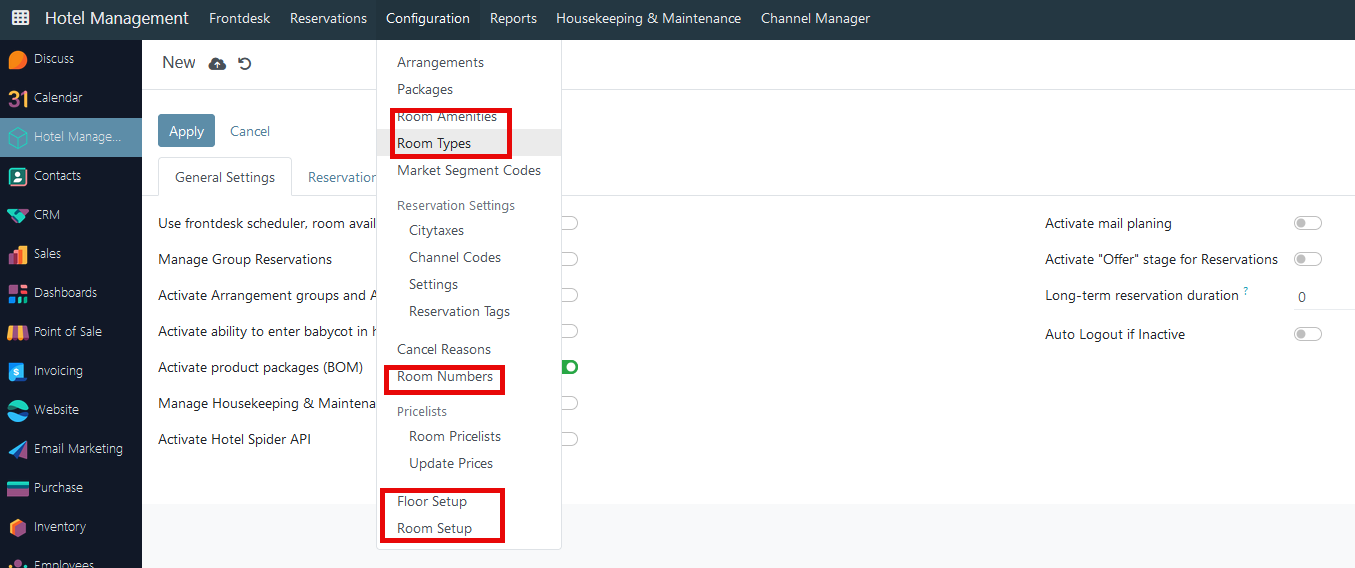
- Floor Setup - the process of creating and specifying existing items (rooms, elevators, etc.) is described in this article.;
- Room Types - how to create a new room type, occupancy and capacity, number of beds, etc. - all information in this article.;
- Room Numbers - how to create a new room number, assign it to a specific floor, add amenities, etc. - all described in this article.;
- Room Setup - how to create a new room setup, assign it to a specific room number(s) is described in this article.;
- Room Amenities - how to create a new room amenity and assign it to a specific room number(s) is described in this article.
Rating
0
0
There are no comments for now.
Join this Course
to be the first to leave a comment.